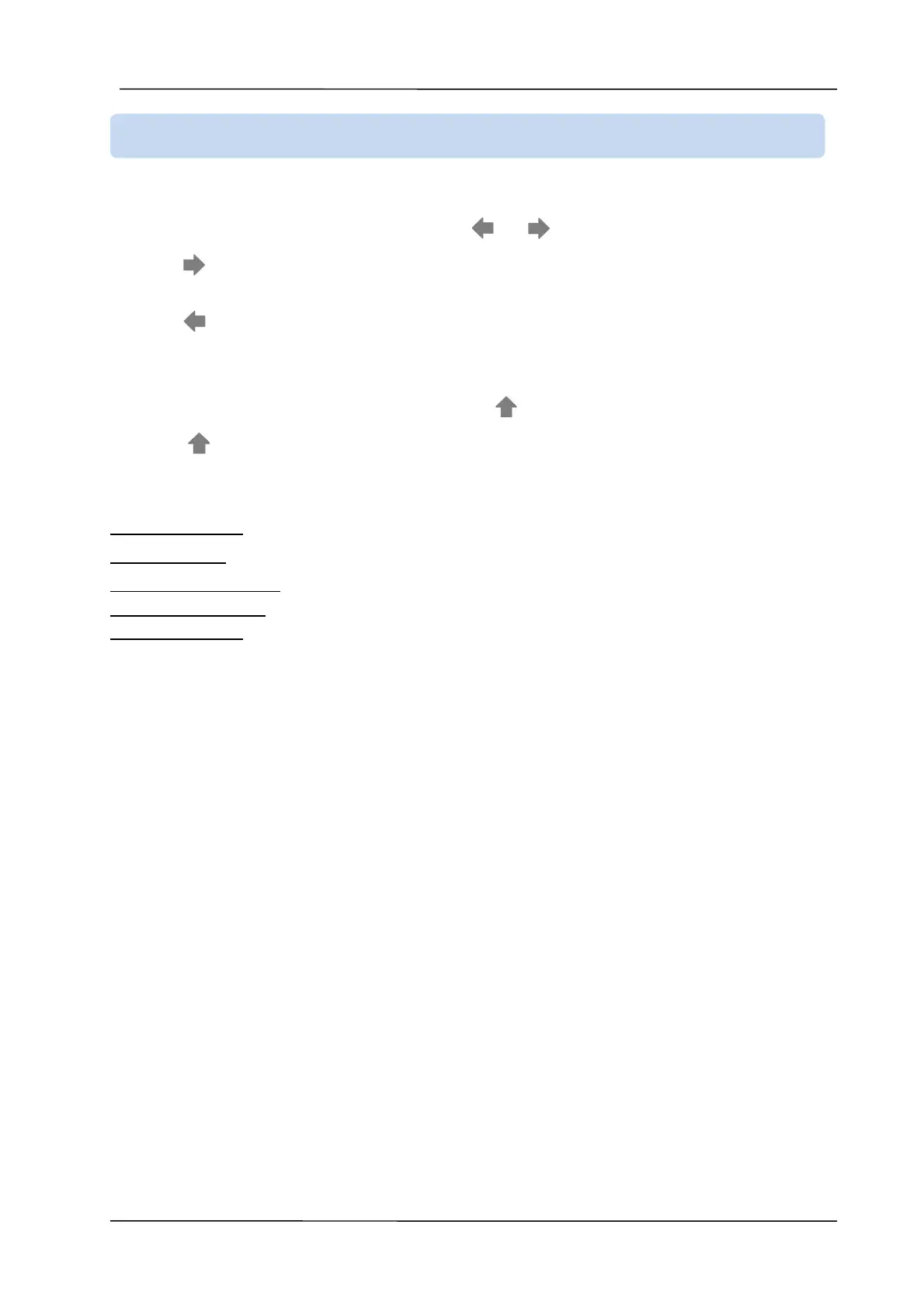DPR-400 User Manual Rev_01 Firmware V-1.0
- 29 -
The controller measures many electrical parameters. The viewing of these parameters are organized into
DISPLAY GROUPS and their sub categories.
Moving between different display groups is done by and buttons.
Each time is pressed, the next parameter group screen is displayed. The group display goes back to
the first screen after pressing this button in the last screen.
Each time is pressed, the previous parameter groups screen is displayed. The group display goes
back to the last screen after pressing this button in the first screen.
Moving within the same display group is done using the button.
Each time is pressed, the next screen within the same group is displayed. Pressing this button in the
last screen will move back to the first screen.
Parameter groups are listed below:
Mimic Diagram: Screens showing protection status.
Measurement Screens: Voltage, current, kW, kVAr values
Information Screens: Date & time, firmware revision, controller ID, configured values, etc...
Ethernet Screens: Ethernet communication related screens.