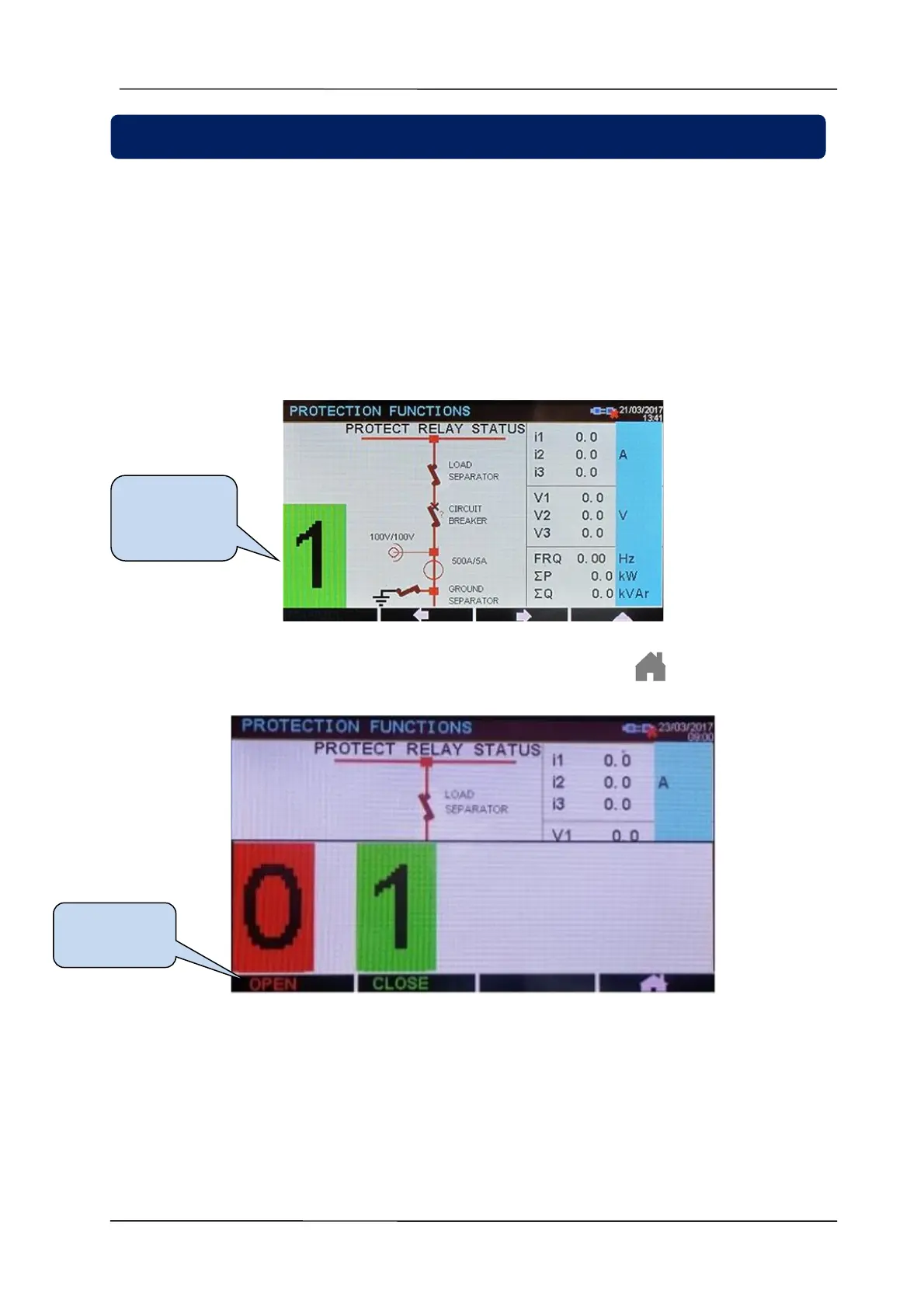DPR-400 User Manual Rev_01 Firmware V-1.0
- 37 -
The controller offers a mimic diagram screen which displays the breaker position. This screen is the
factory default upon the device being powered on. In addition, the device shows this screen if no keys
have been pressed for 1 minute.
On the mimic diagram screen, the current, phase-neutral voltage, frequency, total active and reactive
power values of the phases of the protection circuit are displayed.
If digital inputs have been configured to breaker open and closed contact, this screen displays the related
error symbols. For detailed information about the symbols, refer to “BREAKER FAILURE (ANSI 50BF )”
section.
In addition, the mimic diagram screen displays the current and voltage transformer ratios along with the
load and ground breaker status if assigned to digital inputs.
Mimic Diagram Display
ON & OFF buttons allow manual open and close. If so desired, pressing the button discards,
changes and exits.
Manual Control Display