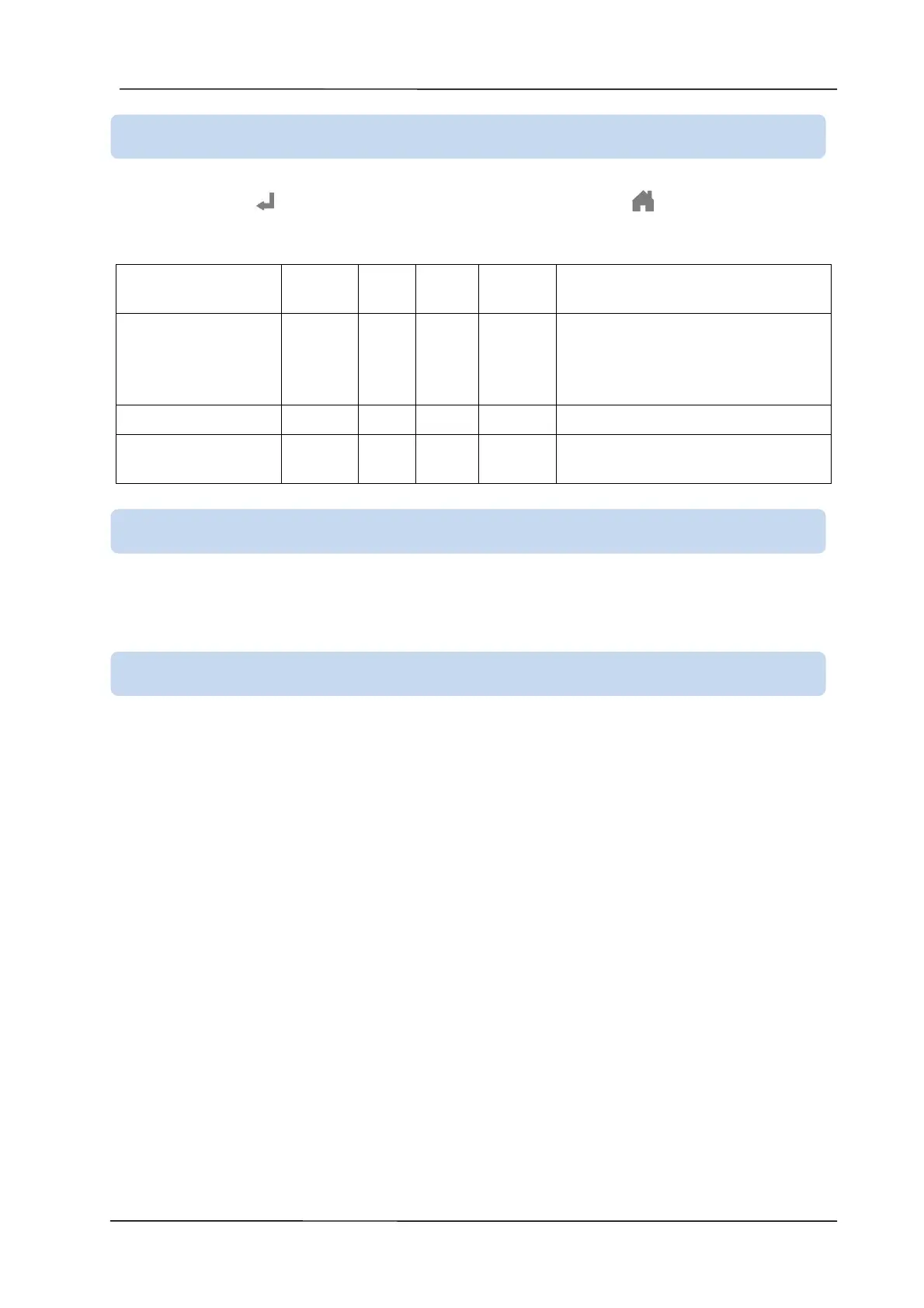DPR-400 User Manual Rev_01 Firmware V-1.0
- 52 -
Pulse duration and contact type for the relay outputs are adjusted from this screen. After configuring a
relay output, use the button to navigate to the next relay output, and the button to return to main
menu.
0.00: Continuous
>0: Engages the contact for the given
duration, then releases it to apply a
pulse.
0: Normally open
1: Normally closed
Channel name in the mimic diagram, load breaker, ground breaker, interrupter names are programmable.
In addition, each digital input features an input string field. The user can define input strings either from
the device or using the Rainbow Plus program.
Each relay features an output string field. The user can define input strings either from the device or using
the Rainbow Plus program.
12.20. INPUT STRING SETTINGS
12.21. OUTPUT STRING SETTINGS
