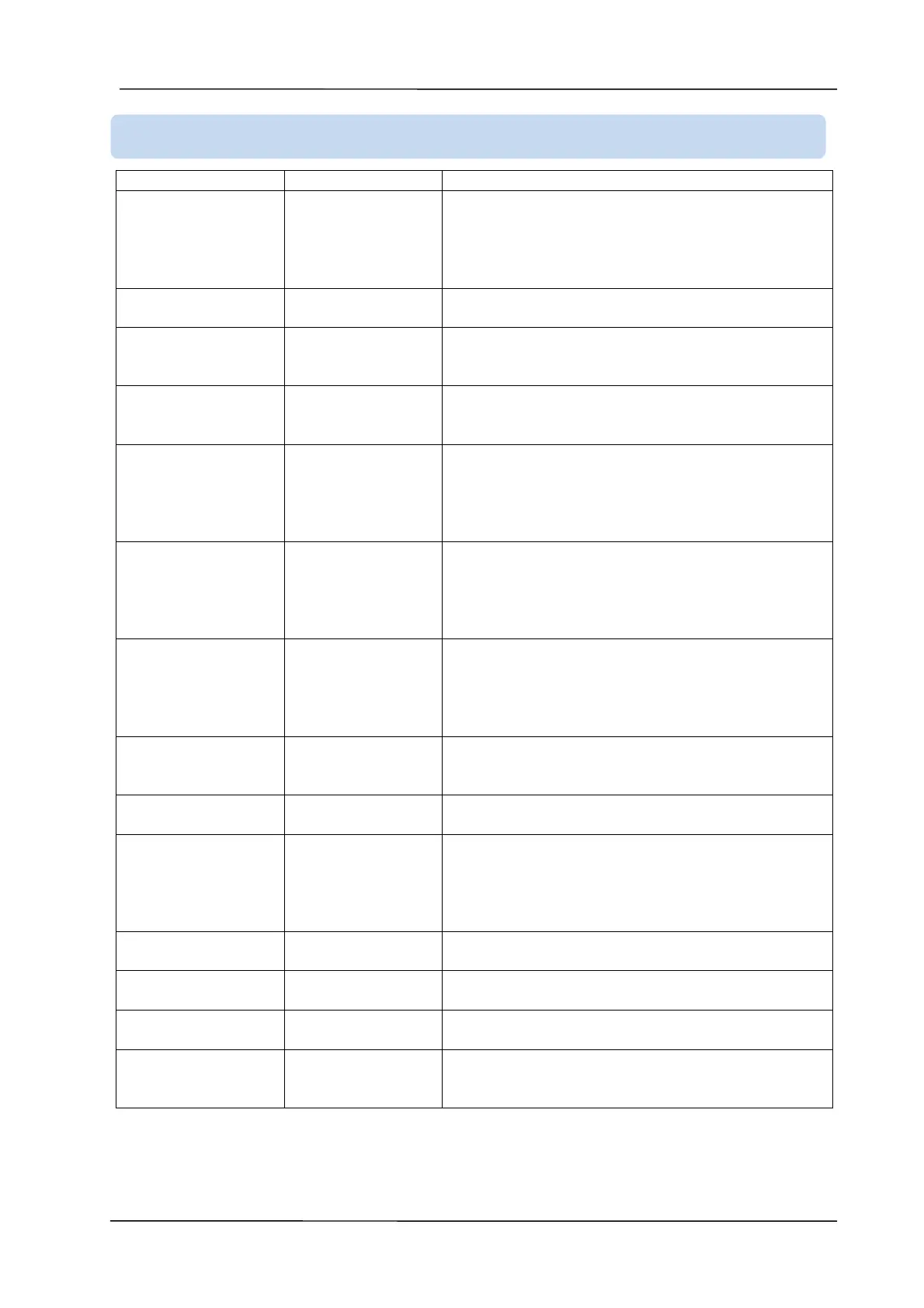DPR-400 User Manual Rev_01 Firmware V-1.0
- 54 -
This is the IPv4 address given to the unit by the DHCP
server. If this parameter is left as 0.0.0.0, the controller
automatically takes an empty IP address. If you wish to
give the controller a static IP address, enter the
address in this parameter.
This is the router IP address. If left unchanged as
0.0.0.0, the controller will take an empty IP address.
Reserved for IP professionals. If you are not an IP
professional please leave this address as
255.255.255.0.
255.255.255.255
0.0.0.0
0.0.0.0
These parameters control the IPv4 access to the unit.
This string is used in Dynamic DNS feature. The unit
will register itself to the dynamic DNS server under this
name. For detailed information, please refer to
“Dynamic DNS Feature” and “Dynamic DNS
Account Setting” documents.
This string is used in Dynamic DNS feature. The unit
will register itself to the dynamic DNS server under this
name. For detailed information, please refer to
“Dynamic DNS Feature” and “Dynamic DNS
Account Setting” documents.
These strings are used in Dynamic DNS feature. The
unit will register itself to the dynamic DNS server under
this name. For detailed information, please refer to
“Dynamic DNS Feature” and “Dynamic DNS
Account Setting” documents.
This Internet address is accessed regularly in order to
check the availability of Internet connectivity and
access.
This Internet address is accessed regularly in order to
read the IPv4 address of the unit.
Rainbow Address-1
Rainbow Address-2
The server addresses which will receive the data
periodically sent by the controller must be entered
here. The unit sends a data packet to the defined
address at each refresh period. The DATAKOM server
address is set as the first server address.
This is the account name appearing in the “from” tab
of the e-mail recipient.
This is the password of the above e-mail account.
This is the outgoing mail server address of the above
e-mail account (ex: smtp.gmail.com)
E-mail Address-1
E-mail Address-2
E-mail Address-3
The unit sends e-mails to 3 users. The e-mail
addresses of the users must be entered here.