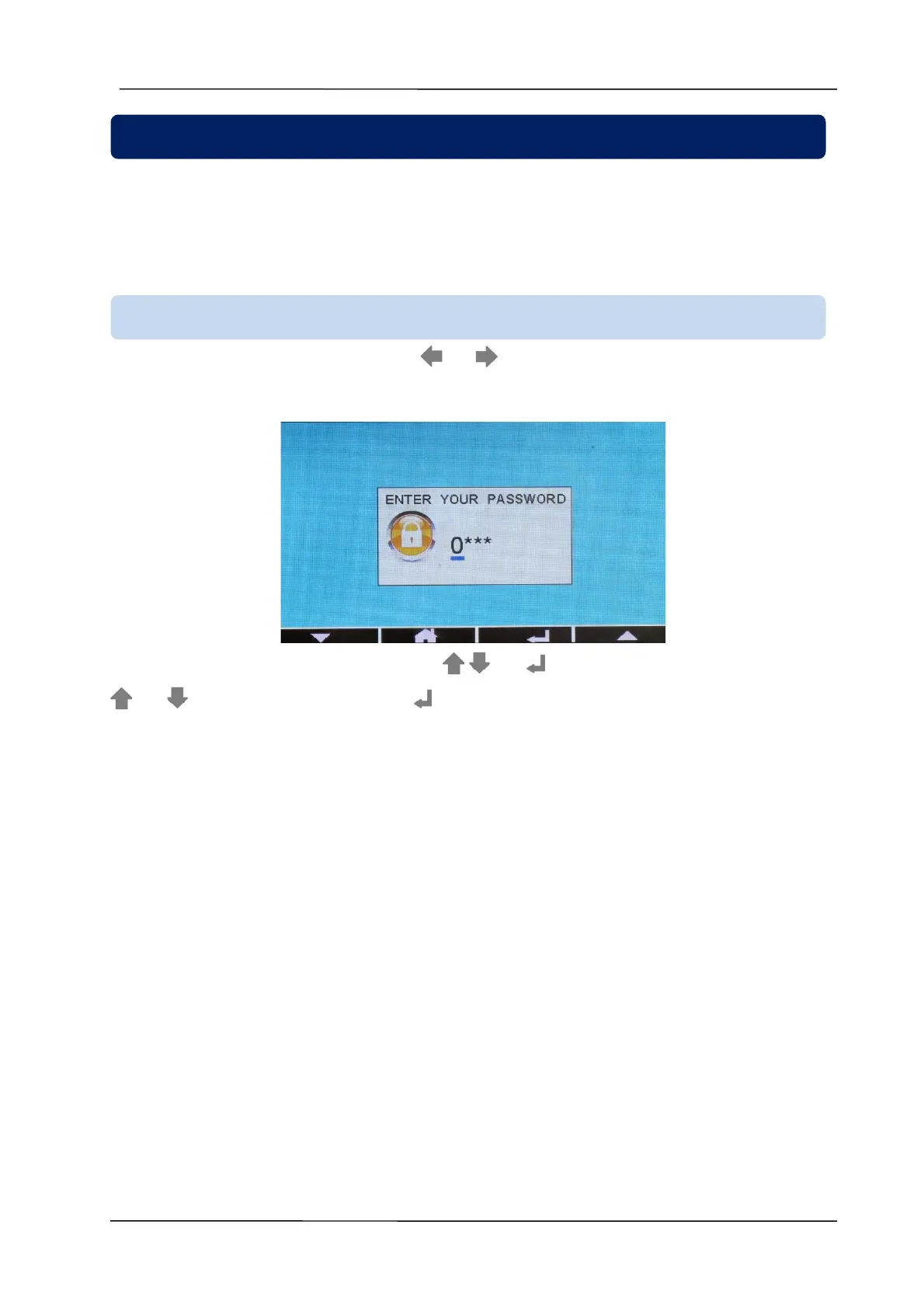DPR-400 User Manual Rev_01 Firmware V-1.0
- 38 -
Programming mode is used to configure timers, operation limits and parameters.
While every program parameter can be changed from the front panel of the controller, they can also be changed
using the free “RainbowPlus” PC software.
Parameter changes are automatically saved to non volatile memory and are effective immediately.
Entering program mode does not affect device operation.
To enter program mode, press and hold the and buttons for 5 seconds. Upon entering the program
mode, the following password prompt is displayed:
The 4-digit password must be entered using the , and buttons.
and buttons change the digit value. button moves to the next digit.
The controller stores 3 different passwords. Level_1 password allows necessary parameter changes on
the field. Level_2 password is used to enter factory level settings. Level_3 password is reserved for
calibration parameters.
Level-1 password is ‘1234’ and level-2 password is ‘9876’.