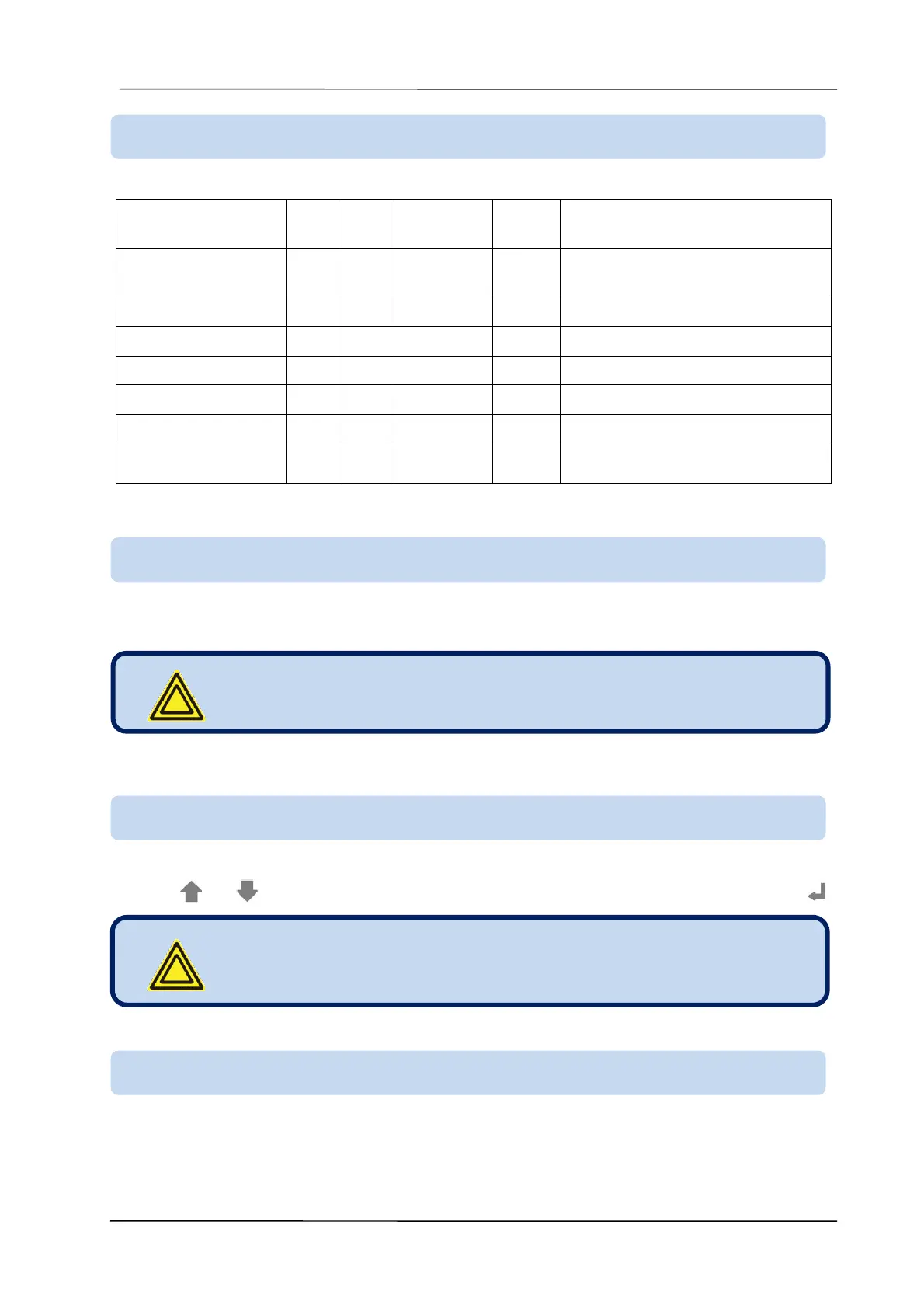DPR-400 User Manual Rev_01 Firmware V-1.0
- 56 -
.
When this parameter is set to 1,
number of CB trips counter is reset.
Capacitive energy counter
Enter the number of CB trips here.
The unit offer 3 levels of 4-digit password protection.
The unit will request for verification when this menu is selected.
Using the and buttons, adjust the desired value and return to programming mode by pressing .
When a password is entered for programming or manual control, it is valid for 2 minutes. Entering
programming or manual control does not require a password within this period. This feature can be
enabled to make the system ask for the password, ignoring the 2 minute password period.
12.26. CHANGING THE PASSWORD
Passwords can only be changed at the factory.
It is impossible to restore back to previous settings after
a factory reset.