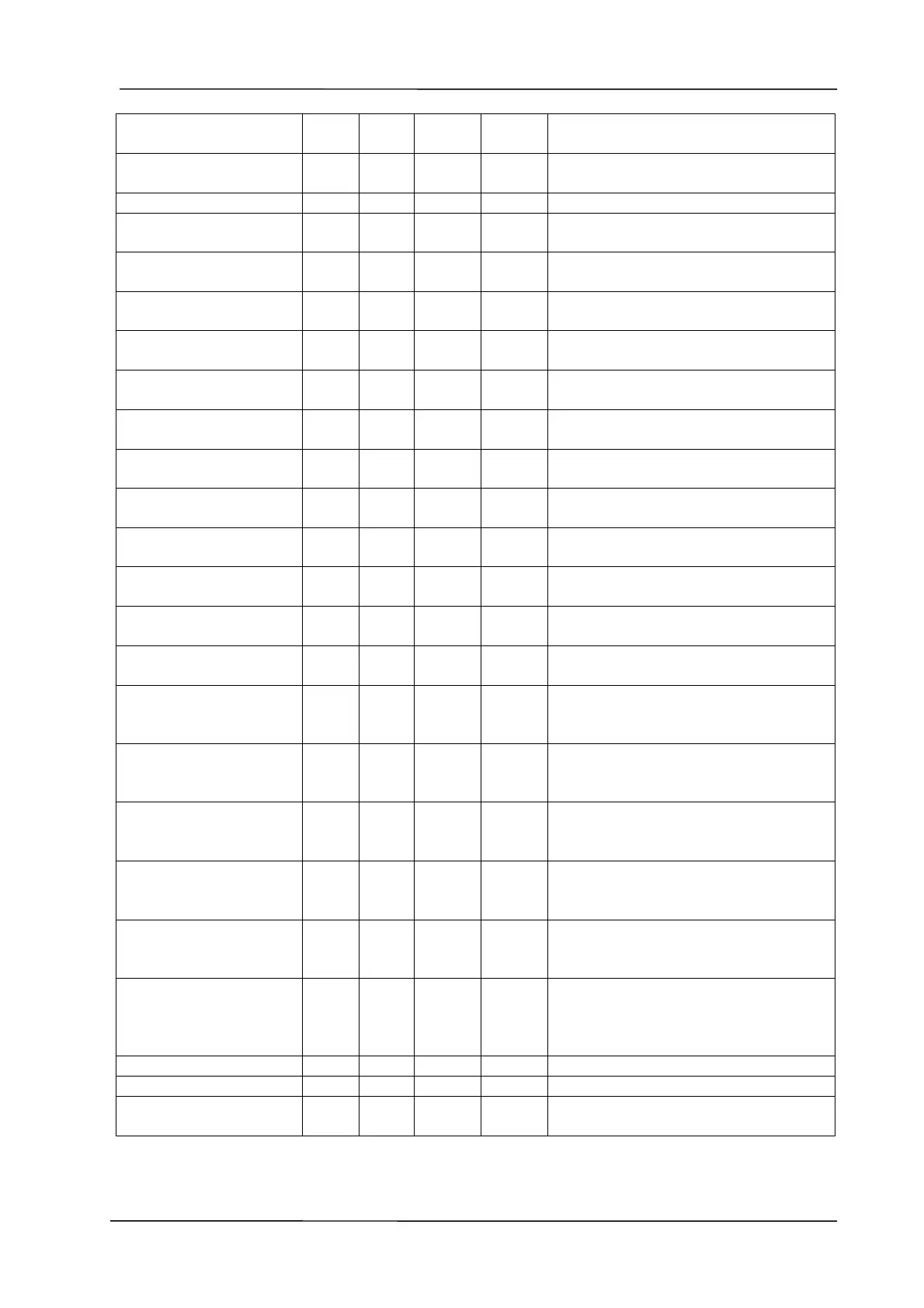DPR-400 User Manual Rev_01 Firmware V-1.0
- 41 -
0: ETHERNET port off
1: ETHERNET port on
Configures the periodic event record
timer.
Intermittent Relay Active
0: continuous
1: intermittent
Programming Mode
Entry Record
Manual Control
Password Protection
0: free
1: password protected
The controller checks the activity of the
Internet connection periodically with
period configured here.
The controller sends data to the remote
monitoring system periodically with
period configured here.
The port number of the first address
which will receive the data sent by the
controller
The port number of the second address
which will receive the data sent by the
controller.
This is the integrated web server port
number. The controller responds to
queries sent from this port only.
Internal Modbus TCP/IP server port
number. The controller responds to
Modbus queries sent from this port
only.
Server port for e-mail sending.
LCD background lighting timer