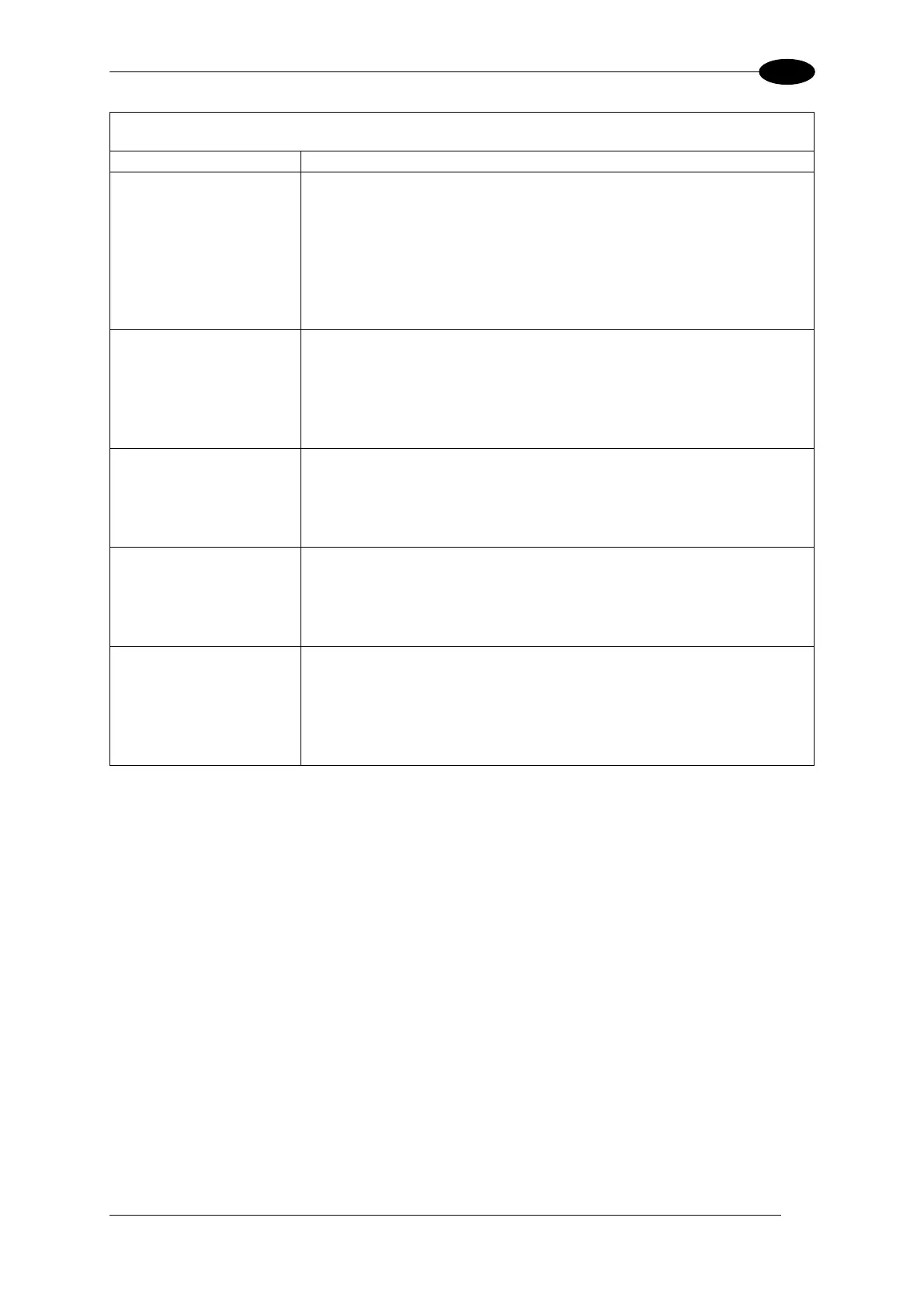TROUBLESHOOTING
9
TROUBLESHOOTING GUIDE
Problem Suggestions
Power On:
the “Power
On”/”Ready” LED is not
lit
Is power connected?
If using a power adapter (like PG 6000), is it connected to a wall
outlet?
If using rail power, does rail have power?
If using CBX100, does it have power (check switch and LED)?
Measure voltage either at pin 13 and pin 25 (for 25-pin
connector) or at spring clamp Vdc and GND (for CBX).
On line Mode:
TRIGGER LED is not lit
(when external trigger
activates)
Is sensor connected to I1A, I1B spring clamps (for CBX) or to
pins 18 and 19 (for 25-pin connector)?
Is power supplied to photo sensor?
Are the photo sensor LEDS (if any) working correctly?
Is the sensor/reflector system aligned?
On line Mode:
TRIGGER LED is
correctly lit but nothing
happens (no reading
results)
Is the software configuration consistent with the application
condition (operating mode etc.)?
In the Genius™ program select the Operating Mode branch and
check for related parameters.
Serial On line Mode:
the reader is not
triggered (no reading
results)
In the Genius™ program select the Operating Mode branch and
check if Serial On Line is selected in the On Line Options.
Are the Start – Stop characters correctly assigned?
Is the serial trigger source correctly connected and configured?
On line Mode and
Serial On Line:
Reader doesn’t
respond correctly to the
expected external
signals end
In the Genius™ program select the Operating Mode branch and
check the Reading Phase Timeout parameterization.
89