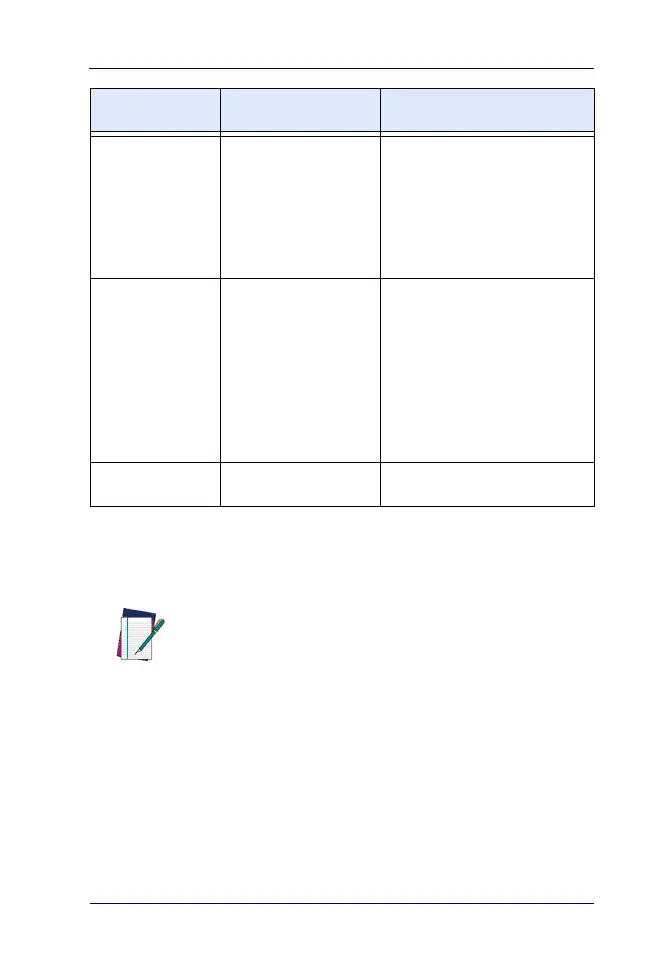Quick Reference Guide 7
Hold, then
release when the
beeper sounds
Increments tone
Press the button for approxi-
mately 2 seconds, then
release. Each time this is
done, the beeper will sound at
one of three tones. Stop when
the desired tone (high,
medium or low) is sounded.
4 Seconds
Scanner Diagnostics
Mode
a
This mode allows system
support personnel to trouble-
shoot problems with the
scanner and is used to deter-
mine if it can read bar codes.
Press the button for 8 sec-
onds or cycle power to exit
Scanner Diagnostics Mode
and reset the scanner.
10 Seconds Resets Scanner
b
Only system support person-
nel should perform a reset.
a. By standard default, this function is normally disabled to prevent accidental
activation by users.
b. Users should not perform scanner resets except under the direction of trained
systems support personnel.
NOTE
Volume changes made using the Scanner Button are lost
when the scanner is powered down and are reset to the
configured setting. If you wish to permanently change
the volume, use the special programming labels in the
Product Reference Guide.
PRESS
DURATION
FUNCTION COMMENT
