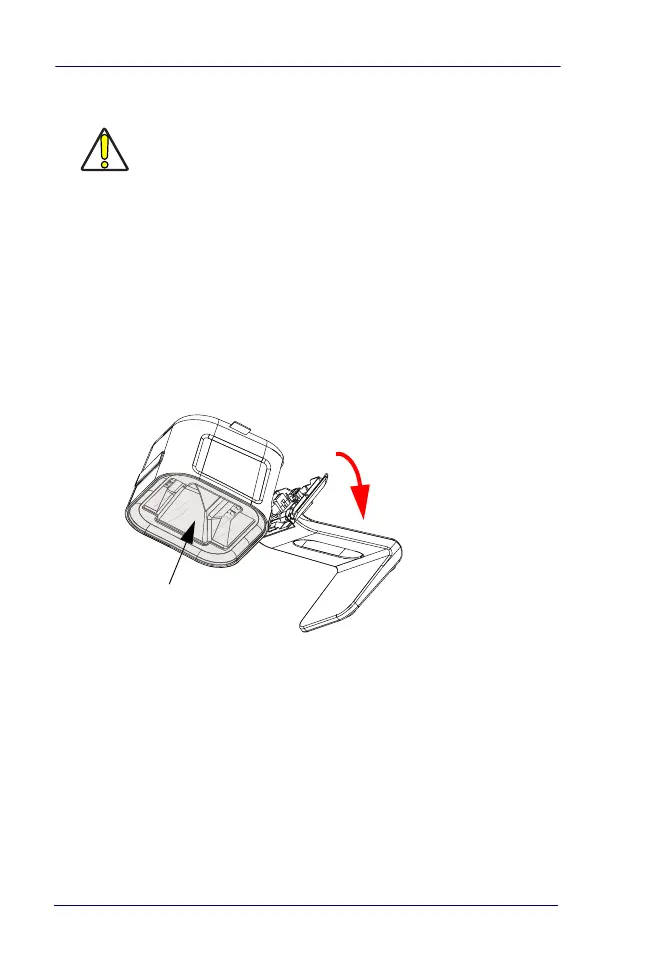4 Magellan™ 1500i
Removing the Stand/Bottom Cover
1. Unplug the Power Interface Cable by inserting a paper clip or
similar object into the latch release hole as shown in
Figure 2 on page 2.
2. After removing the Interface Cable, pull the bottom of the
Stand forward (in the direction of the Front Window) to
detach it from the unit. It will snap free easily if oriented cor-
rectly.
Magnetic Base Mounting
The magnetic swivel base can be used to semi-permanently
attach a scanner to a flat surface (vertical or horizontal), using
the provided adhesive or screw. Both the stand and riser options
mount onto the magnetic swivel base and are held magnetically
in place. The scanner can easily be rotated to a desired orienta-
tion. The scanner (along with the riser or stand) can be detached
for portable use by lifting the entire unit as shown in Figure 4 on
page 5.
CAUTION
Do not attempt to remove the Stand without first
unplugging the Cable as described. Doing so may result
in damage to the scanner.
