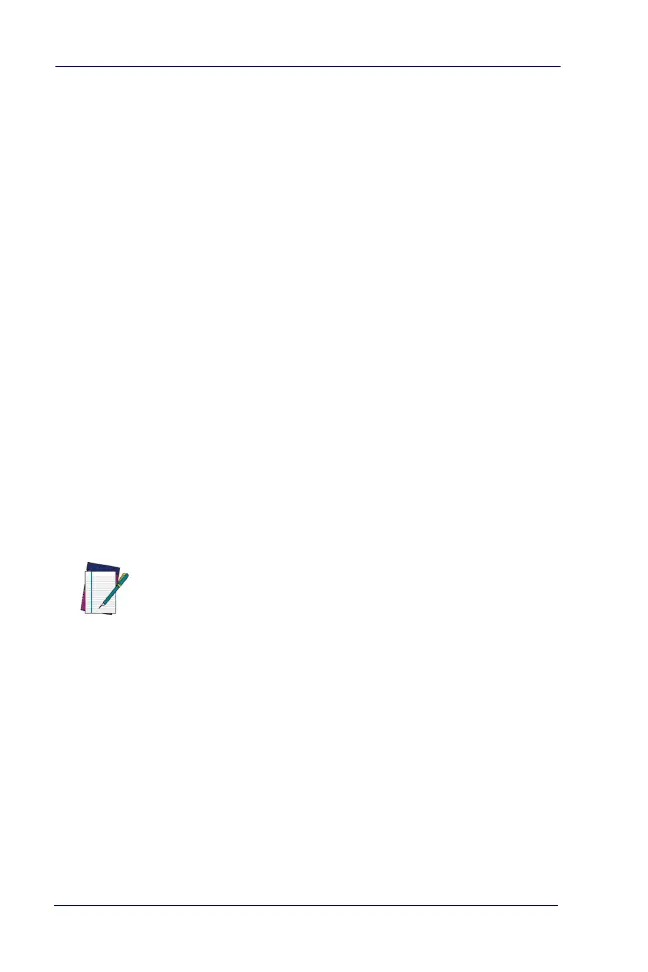10 Magellan™ 1500i
Programming
On leaving the factory, units are generally programmed with the
most common terminal and communications settings. If you
need to change these settings, custom programming can be
accomplished using one of several methods.
This manual offers programming barcodes for common func-
tions. Additional programming barcodes are available in the PRG,
or use software utilities such as Datalogic Scanalyzer or Data-
logic Aladdin, all available on the Datalogic website.
Service Port Mode
To program the Magellan 1500i using Scanalyzer or Aladdin, the
unit must first be placed into Service Port mode, as follows:
1. Unplug the unit if needed.
2. While Holding down the Scan Button on the top of the unit,
plug the scanner in.
3. The scanner will enter Service Port Mode, enabling it to be
programmed via software utilities.
Using Barcodes
After completing the physical connection between the scanner
and its host, go to the Programming Bar Codes table on the fol-
lowing pages to locate the interface type for your scanner (such
as RS-232, USB, etc.).
Scan a START/END bar code once to enter Programming Mode.
After scanning the programming label for the desired interface,
scan the START/END barcode a second time to accept your
changes, exit Programming Mode and return the scanner to nor-
mal operation.
NOTE
It is not necessary to place the scanner into Service Port
Mode to program with barcode labels.
