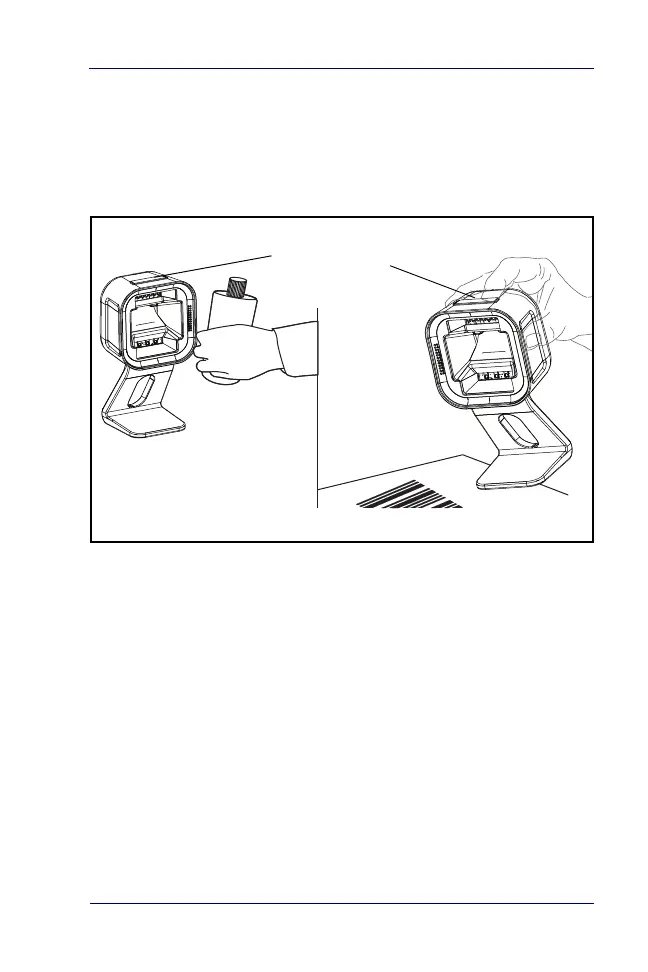Quick Reference Guide 5
How to Scan
Bar codes can be presented to the scanner while it is resting on
the counter or in the optional stand, or the scanner can be picked
up for targeted scanning.
Figure 4. Scanning Methods
Handheld Scanning Mode
To read a barcode using Handheld Scanning Mode:
1. Pick up the scanner- the aimer LED will illuminate automat-
ically.
2. With the aimer over the barcode to be read, press and
release the button.
Upon a successful read, the button will blink bright green and the
GreenSpot™ will illuminate, highlighting the decoded barcode.
Scan Button/
PRESENTATION MODE
Good Read
HANDHELD MODE
Indicator
