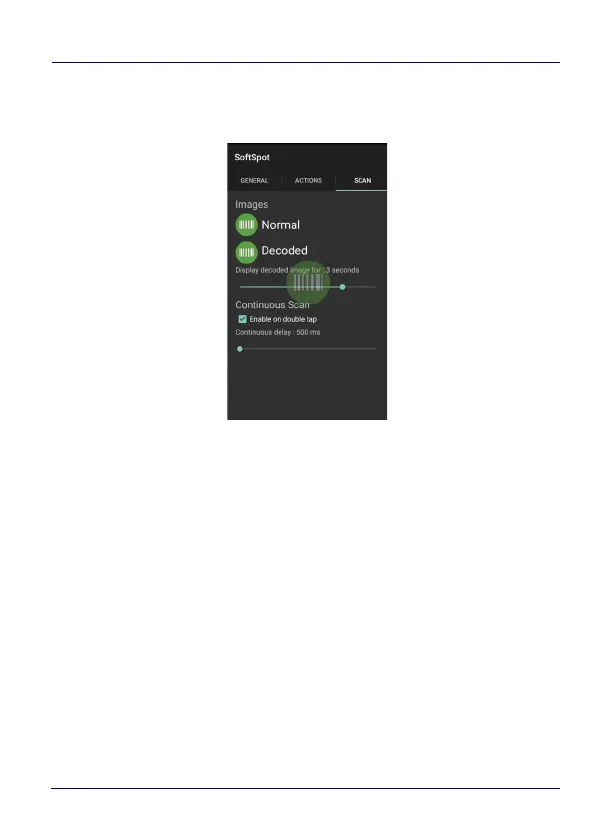Datalogic Applications
120 Memor™ 10
To enable the Continuous Scan mode and scan barcodes
consecutively, tap SCAN and select the Enable on double tap check
box:
Then double-tap the SoftSpot. Tap one more time to stop laser
emission.
You can also configure the SoftSpot from the DXU. For more details
on DXU, see Desktop Configuration Utility (DXU) on page 117.
