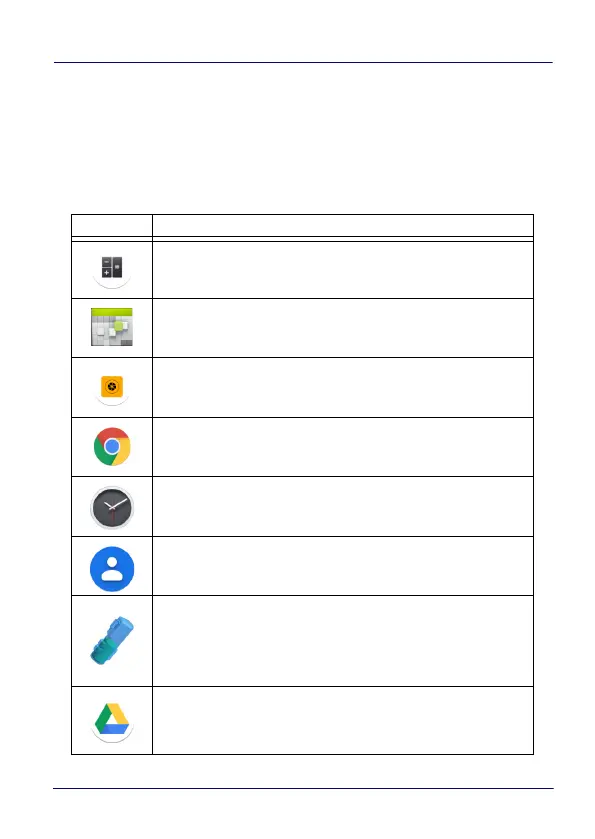Getting Started
User’s Manual 39
Applications
The All Apps screen displays icons for all installed applications. The
table below lists the default applications installed on the Memor 10.
GMS Models
Icon Description
Calculator - Provides the basic and scientific arithmetic
functions.
Calendar - Lets you manage events and appointments.
Camera - Use it to take photos or record videos.
Chrome - Google’s own web browser. Use it to access the
Internet or intranet.
Clock - Lets you schedule alarms for appointments or as a
wake-up.
Contacts - Allows you to manage contacts information.
DL Battery Manager - Provides information on the battery
type, charge, status and temperature, allows to set the
charging profile and to log battery data (see
DL Battery
Manager on page 103
)
Drive - Google's own file storage and synchronization
service. Use it to safely store, synchronize and share your
photos, videos, files and more in the cloud.