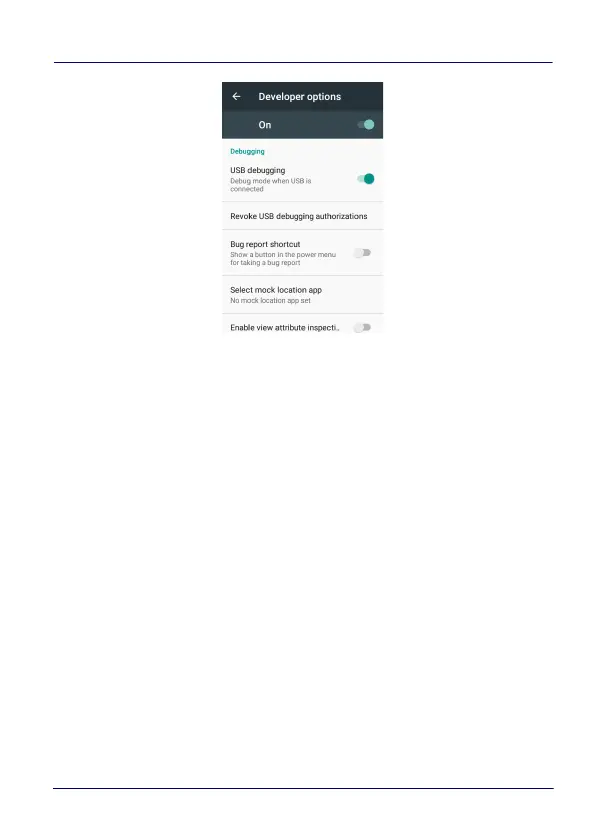Tools
User’s Manual 123
4. Use a CD-Rom Installer to debug the ADB driver and read the
Memor 10 as an ADB device.
Create a New Application based on Datalogic
SDK Add-on with Android Studio
For information and instructions to configure Datalogic SDK Add-on
in Android Studio, refer to the website
https://datalogic.github.io/quick-start/android-studio.html.
Datalogic SDK
For information on the Datalogic SDK APIs, visit the web site:
https://datalogic.github.io/android-sdk-docs/reference/packages.
html.
