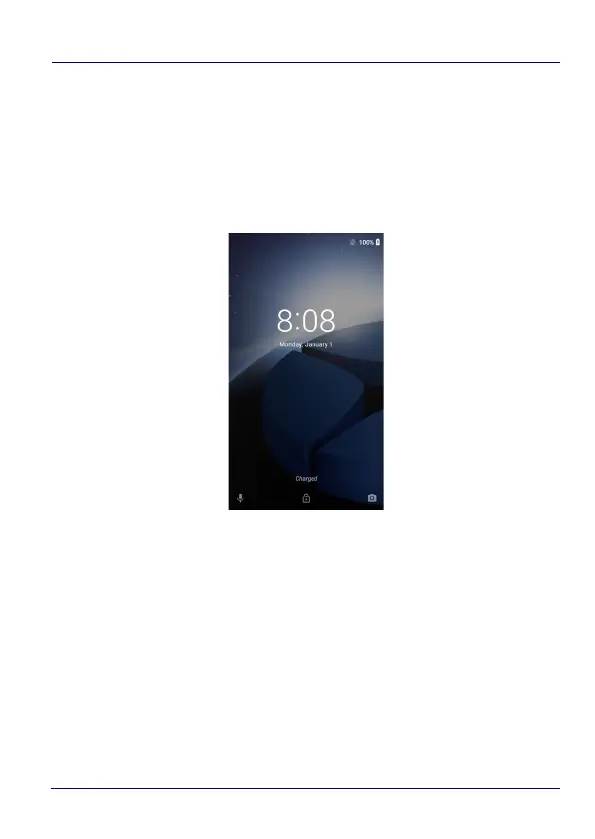Getting Started
32 Memor™ 10
Suspend Mode
Suspend mode automatically turns the screen off and locks the
terminal to save battery power when the terminal is inactive for a
programmed period of time.
Press and release the power button to toggle the terminal in or out of
suspend mode:
To unlock the home screen, tap anywhere on the screen and drag
your finger upward.
To set the timeout limit, see Suspend Timeout on page 92.
