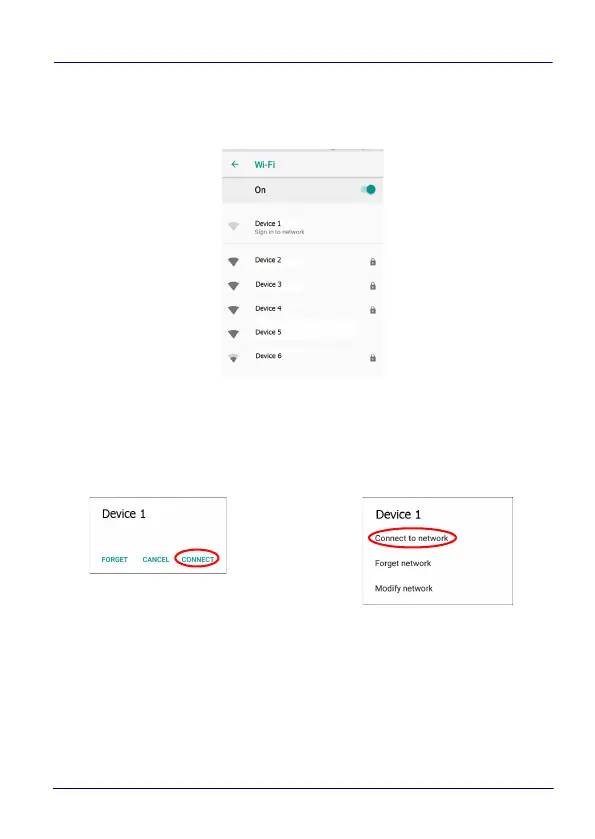Settings
User’s Manual 57
2. Tap Wi-Fi. The Memor 10 scans for available Wi-Fi networks
within range and lists them. Secured networks are indicated
with a lock icon.
3. Select the network name you want to connect to from the
available network list.
4. If the network is open, tap the profile and then tap Connect, or
press and hold and then select Connect to network:
If the network is secured, a dialog box appears requesting
information relevant to the network security protocol (e.g.,
password, key, or certificate). Enter the required information,
then tap Connect: