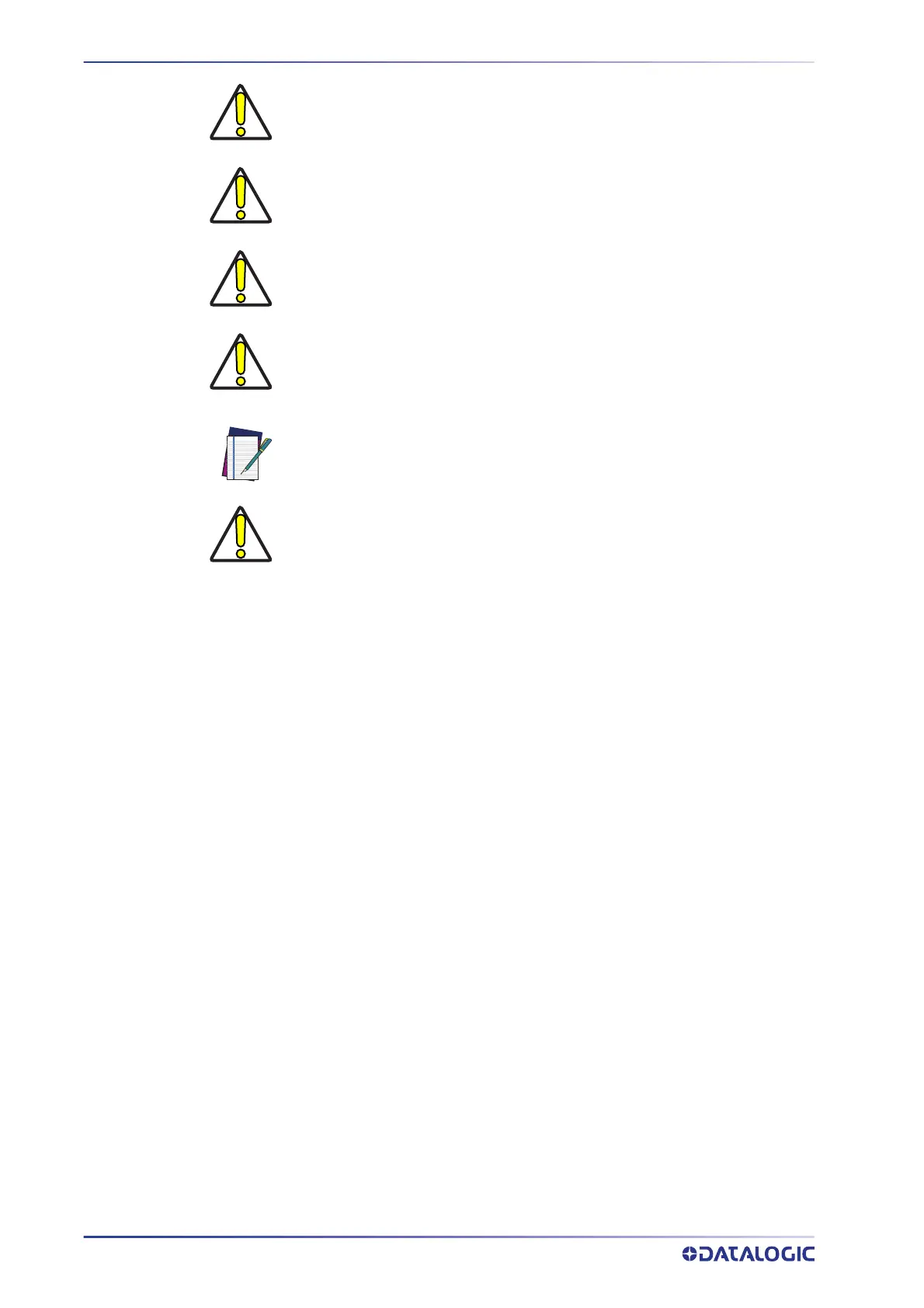CONTENTS
20
MEMOR™ 20
ì
CAUTION: Be sure to insert a charged battery pack. If the battery is fully
discharged, the device will turn off and your session data will be cleared.
CAUTION: The battery swap procedure is not available when the device is
connected via USB cable.
CAUTION: Do not insert or replace SIM cards during the battery swap pro-
cedure.
CAUTION: The battery swap procedure is not available if the Ni-MH battery
is fully discharged.
NOTE: Replace the battery pack within 90 seconds after its removal from
the device.
CAUTION: The spare battery pack is configured in ship mode at the factory.
Before inserting a new battery, charge it with the CHARGER, 4 SLOT BAT-
TERY, MEMOR 20 (available as accessory, p/n 94ACC0246).
