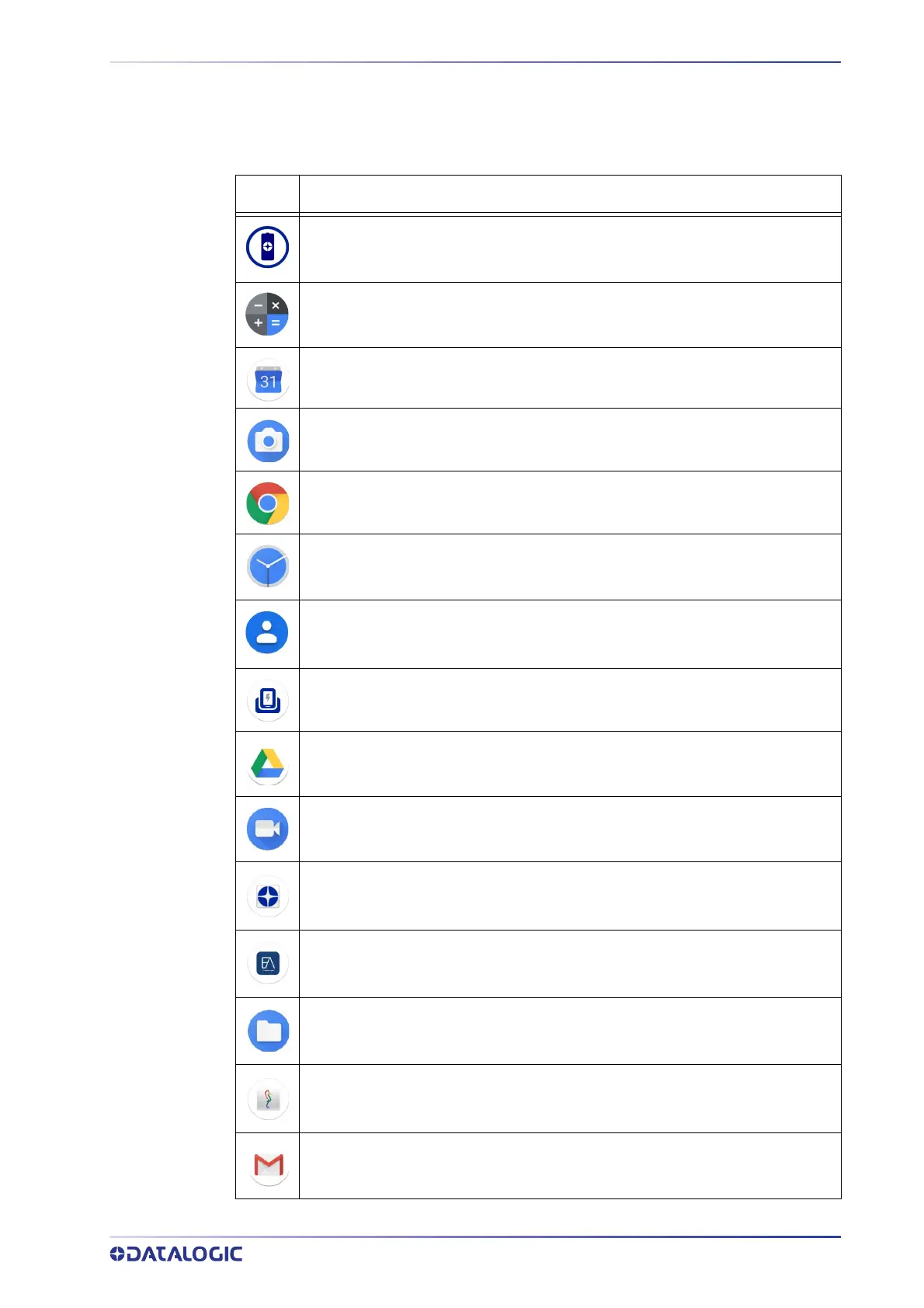CONTENTS
USER’S MANUAL
21
APPLICATIONS
The All Apps screen displays icons for all installed applications. The table below lists the
default applications installed on the Memor 20.
Icon Description
Battery Manager - Provides information on the battery type, charge, status and
temperature, allows to set the charging profile and to log battery data (see "Bat-
tery Manager" on page 54)
Calculator - Provides the basic and scientific arithmetic functions.
Calendar - Lets you manage events and appointments.
Camera - Use it to take photos or record videos.
Chrome - Google’s own web browser. Use it to access the Internet or intranet.
Clock - Lets you schedule alarms for appointments or as a wake-up.
Contacts - Allows you to manage contacts information.
Dock Manager - Provides information on the dock and allows to unlock the
docked devices (see "Dock
Manager" on page 63).
Drive - Google's own file storage and synchronization service. Use it to safely
store, synchronize and share your photos, videos, files and more in the cloud.
Duo - Google's own video chat mobile. Use it to make video calls in high defini-
tion.
DXU Agent - Launch to start a pairing with DXU by reading a barcode containing
the configuration data of your PC (see "Desktop Confi
guration Utility (DXU)" on
page 66).
Enterprise Agent- Enhances the lockdown functionalities of SureLock and Sure-
Fox to ensure advanced device security (see "S
ureLock" on page 70 and "Sure-
Fox" on page 70).
Files - It lets you manage files and folders.
Friendly OMA-DM - Framework implementing OMA-DM 1.2 protocol. It allows
the deployment of embedded clients for device management and support.
Only available on WWAN US models.
Gmail - Use it to send and receive email.
