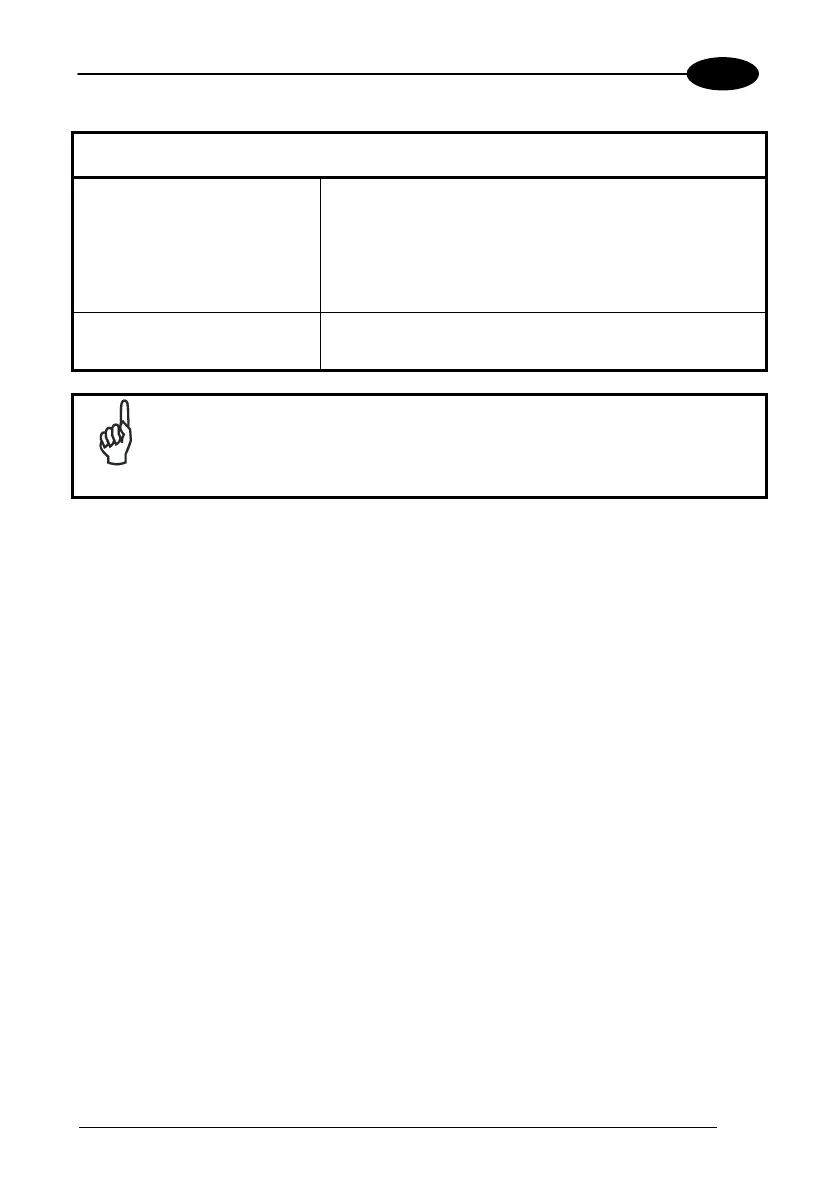USE AND FUNCTIONING
WINDOWS CONTROLS
Scroll Bars Enabled
This control only takes effect in Locked Web Browser.
When checked, displays horizontal and vertical scro
bars to help view large web pages which do not fit the
screen. When unchecked, scroll bars will not be
Windows CE Desktop
Windows CE Desktop Enabled specifies whether t
he
desktop icons are accessible or not
Changes require a device reboot.
NOTE
