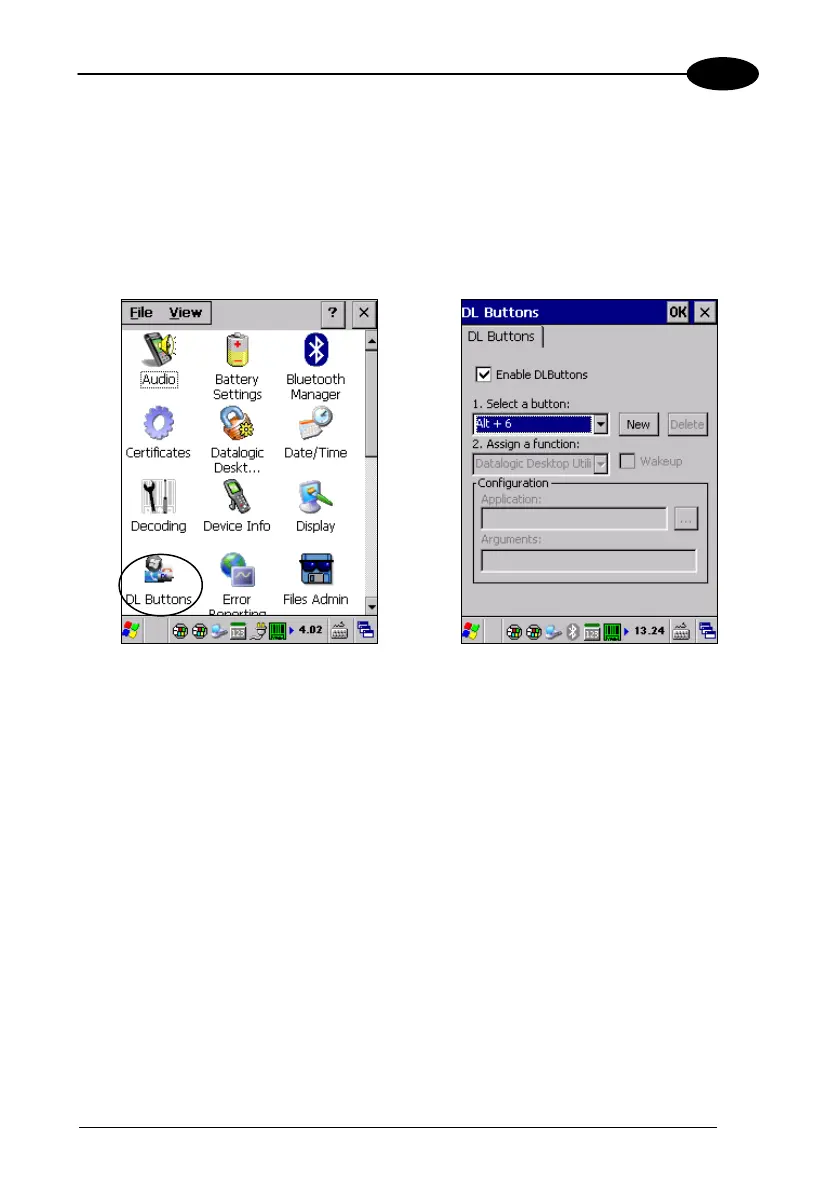USE AND FUNCTIONING
4.5.4 DL Buttons
You can use DL Buttons applet to associate specific keys, such as <F1>-<F10>,
with specific applications.
From the control panel main window, double tap the DL Buttons icon.
On the DL Buttons tab, customize the program hardware buttons to launch your most
used applications. Under ‘Select a button’, select the button you want to assign a
function to, and then select a program from ‘Assign a function’.
