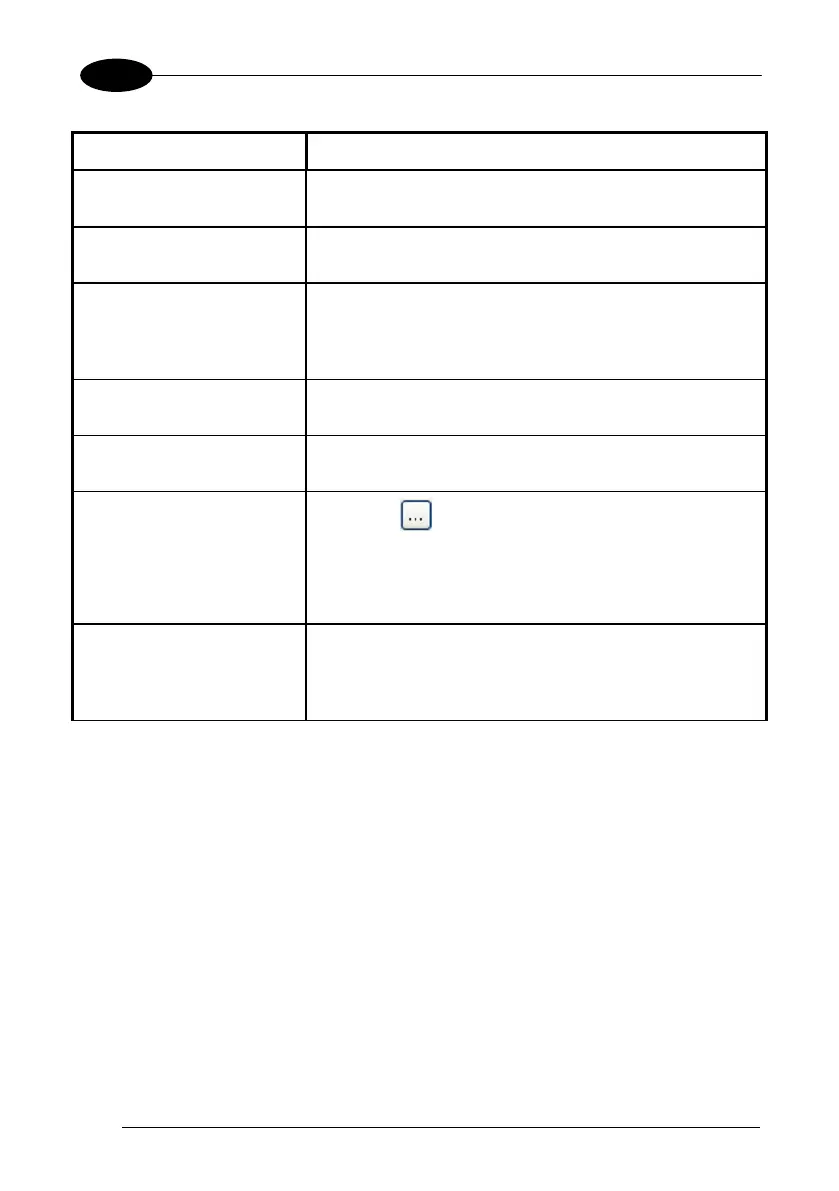1 MEMOR™ X3
COMMAND DESCRIPTION
Select a Button
This pull-
down list displays the available function keys
to define. Select the desired one from the list.
New
Select/tap to specify a new Button, which is not on the
“Select a Button” list
Delete
Tap to delete the selected Button. You can only delete
the Buttons you have added. You cannot delete the
following buttons: “Alt + 6”,
Trigger”, “Right Button”, “Scan”
Assign a function
This pull-down list displays the available functions.
Application
Displays path to the selected application.
Browse
Select/tap
to browse for application files. You can
associa
te an executable program with the specified
Button. This option is only available when “Launch
Application” is selected in the “Assign a function” pull-
down list.
Arguments
Type the command-
line arguments that are needed for
the specified application. Thi
s option is only available
when “Launch Application” is selected in the “Assign a
function” pull-down list.
