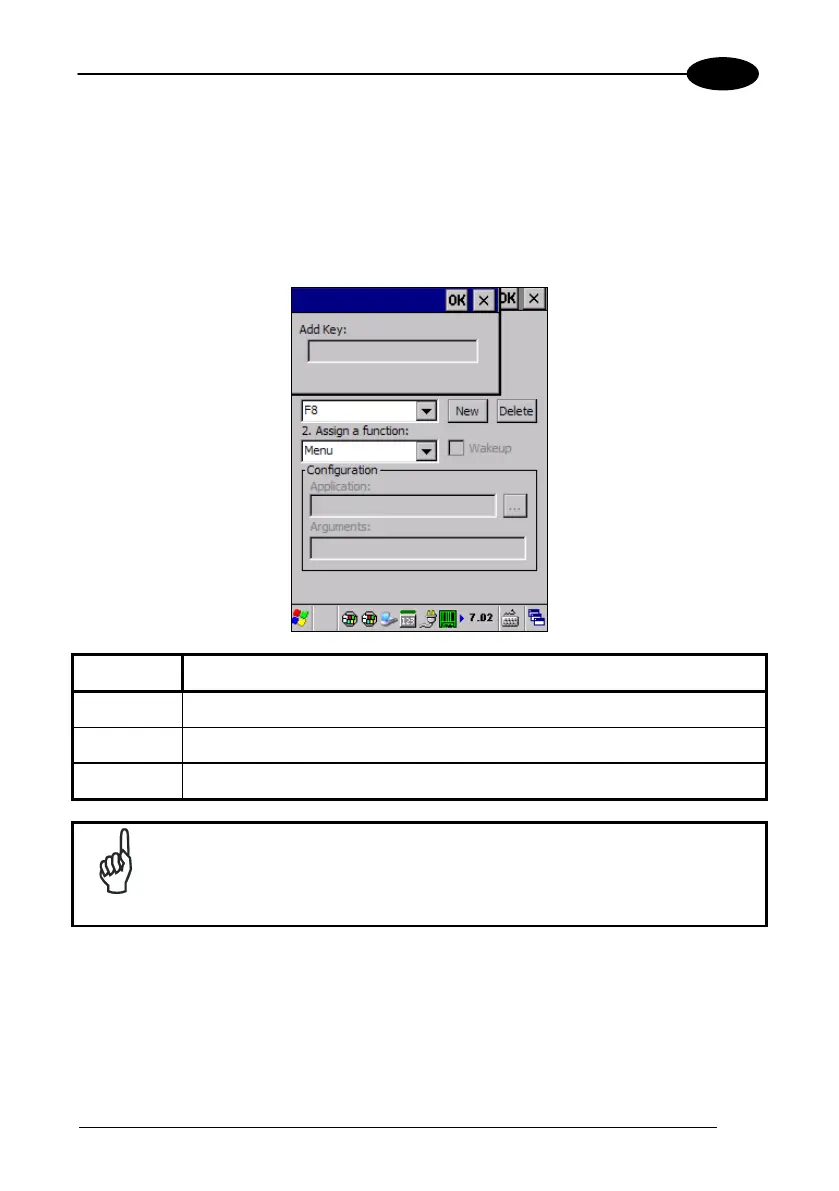USE AND FUNCTIONING
Adding a new Button
When you select “New” on the “DL Buttons” tab, this opens the “Add Key” dialog box.
To define a new Button, complete the following steps:
1. Enter the key combination in the “Add Key” textbox.
COMMAND
DESCRIPTION
Enter Key Enter the desired key combination in this text box to define a Button.
OK
Select/tap OK to add the specified Button.
X
Select/tap X to cancel the insertion.
Make sure you do not attempt to add a Button that is already defined.
NOTE
2. Select/tap OK to save the new Button. If you select/tap “X”, the key will not be
saved.
