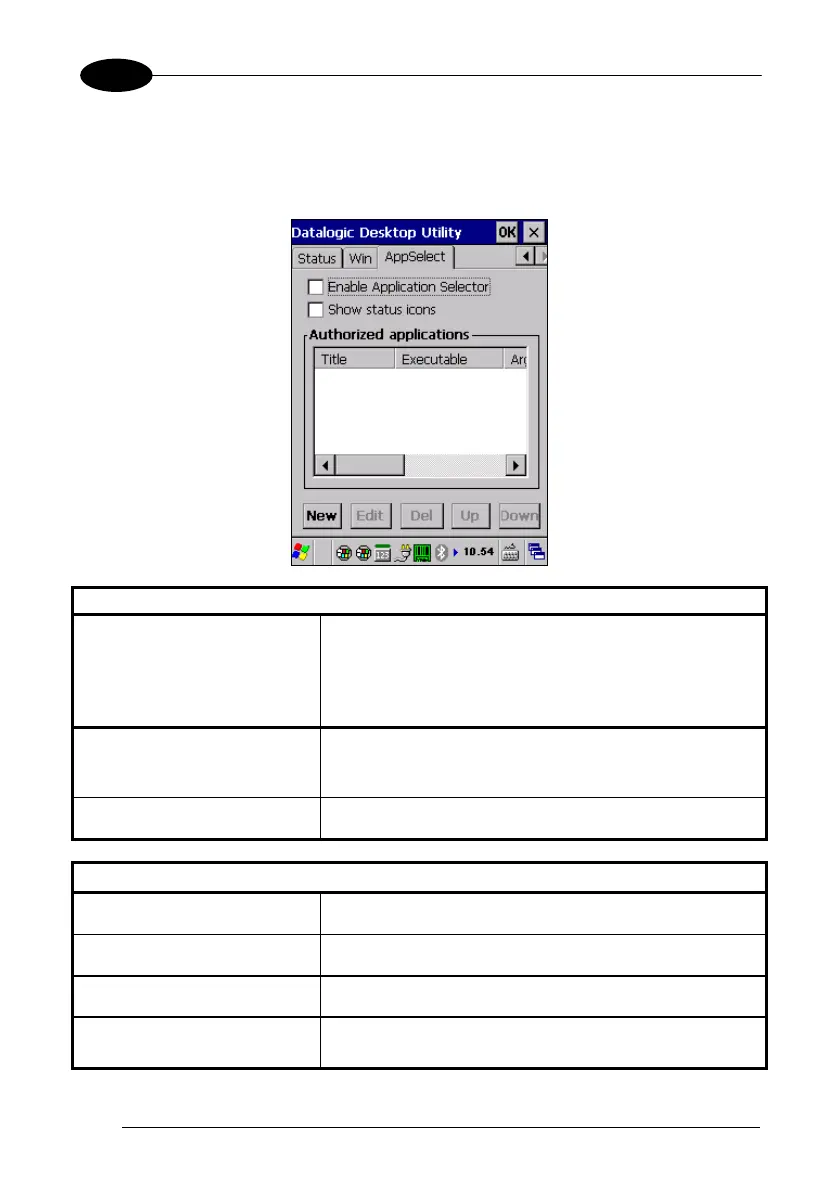1 MEMOR™ X3
4.10.5 AppSelector Options (AppSelect tab)
Tap the Application Selector (“AppSelect” Tab) to edit, add, or delete applications for
the application selector.
Application Selector Options
Enable Application Selector Select/tap “Enable Application Selector”
to
enable/disable the application selector. When
enabled, the Application Selector
replaces the
desktop and allows only authorized use of
applications.
Show status icons Enable or disab
le the status icons view (see par.
4.10.3
). The status icons can be configured on the
Status tab of DDU.
Authorized Applications This is a list of applications that the user can access.
Application Selector Commands
New Select/tap “New” to create a new application entry.
Edit Select/tap “Edit” to edit the selected entry.
Del Select/tap “Del” to delete the selected entry.
Up/Down
Select/tap “Up/Down” to move an entry up or down in
the ListView.
