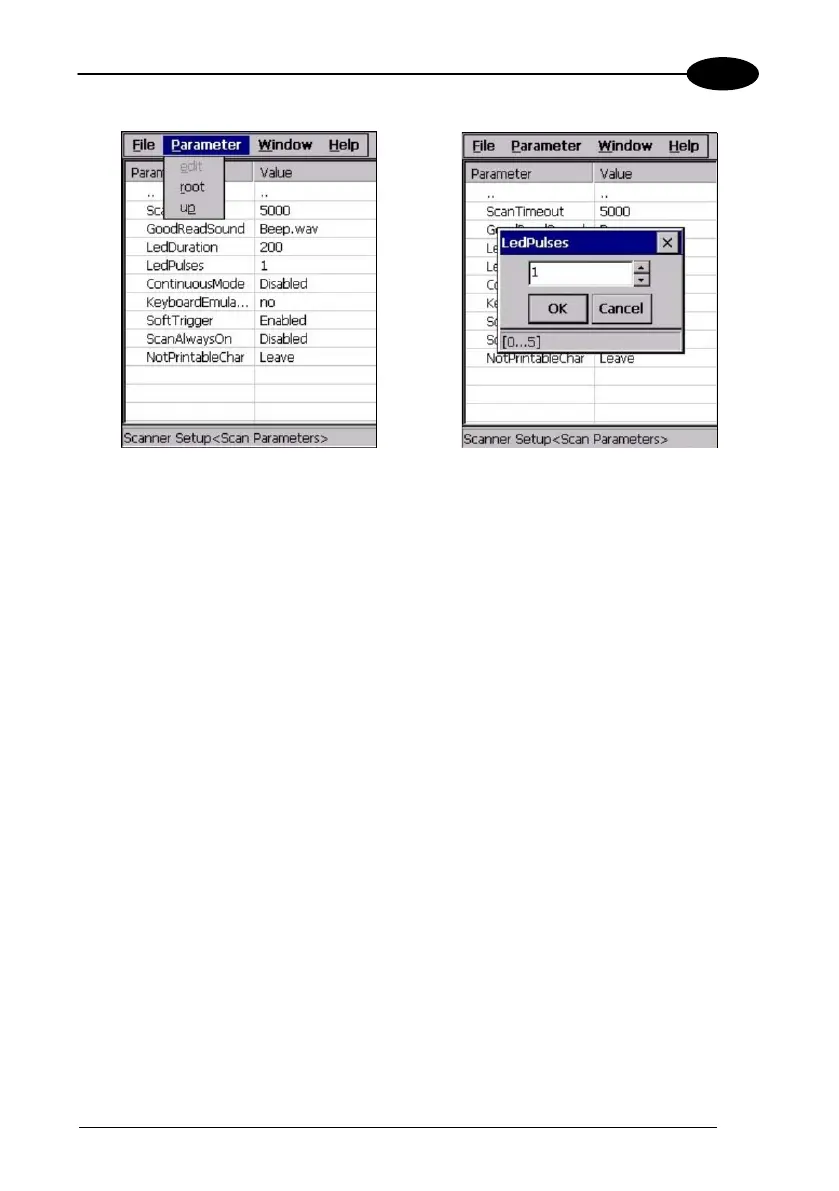USE AND FUNCTIONING
Selecting Data Capture Setup Parameters
Alternatively using the stylus, you can tap once directly on the value on the right
column; continue tapping until the desired value is reached.
To activate a new configuration select the File ->Save Menu. This will save the
configuration to non-volatile memory preventing loss at the next system reset.
The parameters and values are dependent upon the type of scanner module
mounted in your mobile computer. For a detailed list of parameters and of their
configuration procedures, please refer to the SDK Help file.
