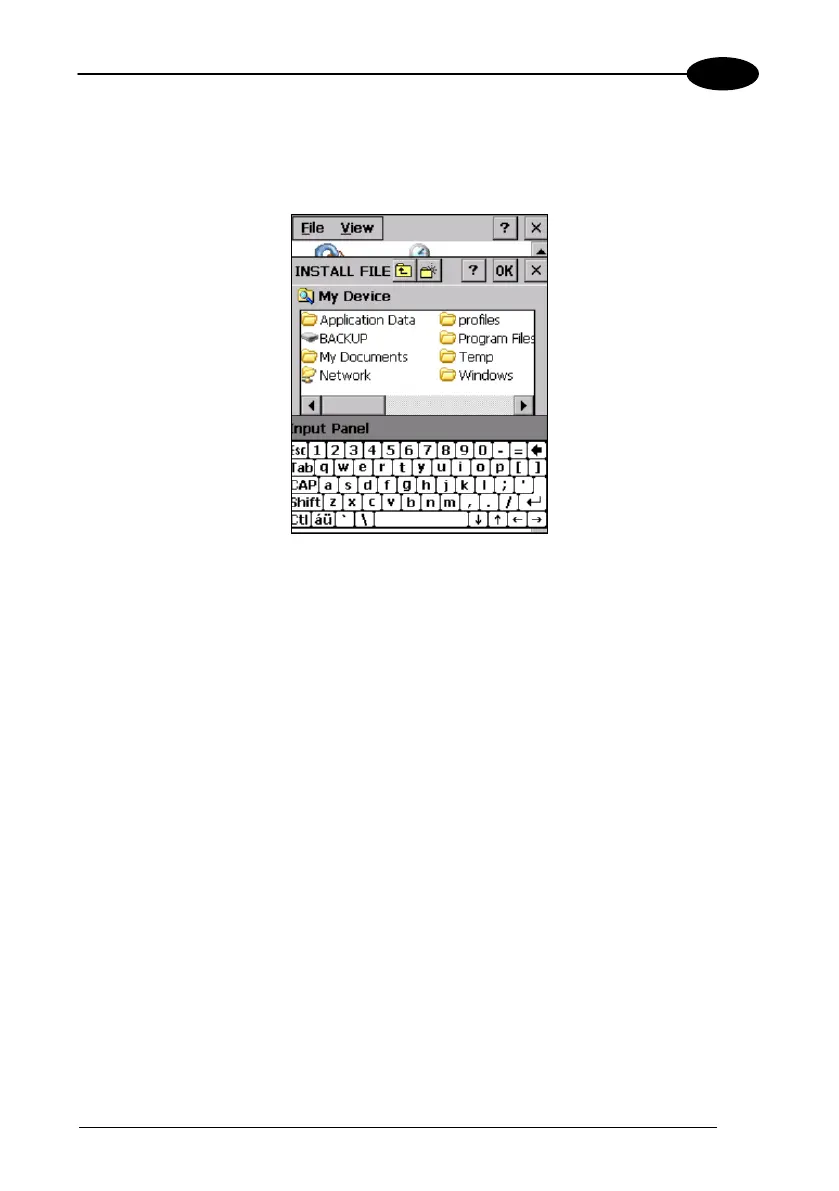USE AND FUNCTIONING
Two activating procedures are available for Safe Setup:
- Select an installation file (for example, a .CAB cabinet file) from the Safe Setup
mask.
Safe Setup First Mask
Then select \Windows or a relevant sub-directory in the path box. Then, Safe
Setup will recognize the new files and directories present in the \Windows
directory, and will copy them to the \Backup\Windows directory. At the next cold
boot, these files will be restored (see par.4.3.1).
- Simply skip the first mask either by closing it or by pressing the ESC key. When
it closes, a new mask will pop up: it will enable any type of installation (even
remote ones like ActiveSync
®
installations). Make sure the installation directory
is \Windows or one of its sub-directories. After installation, tap OK: Safe Setup
will save the new files in the \Backup\Windows directory.
