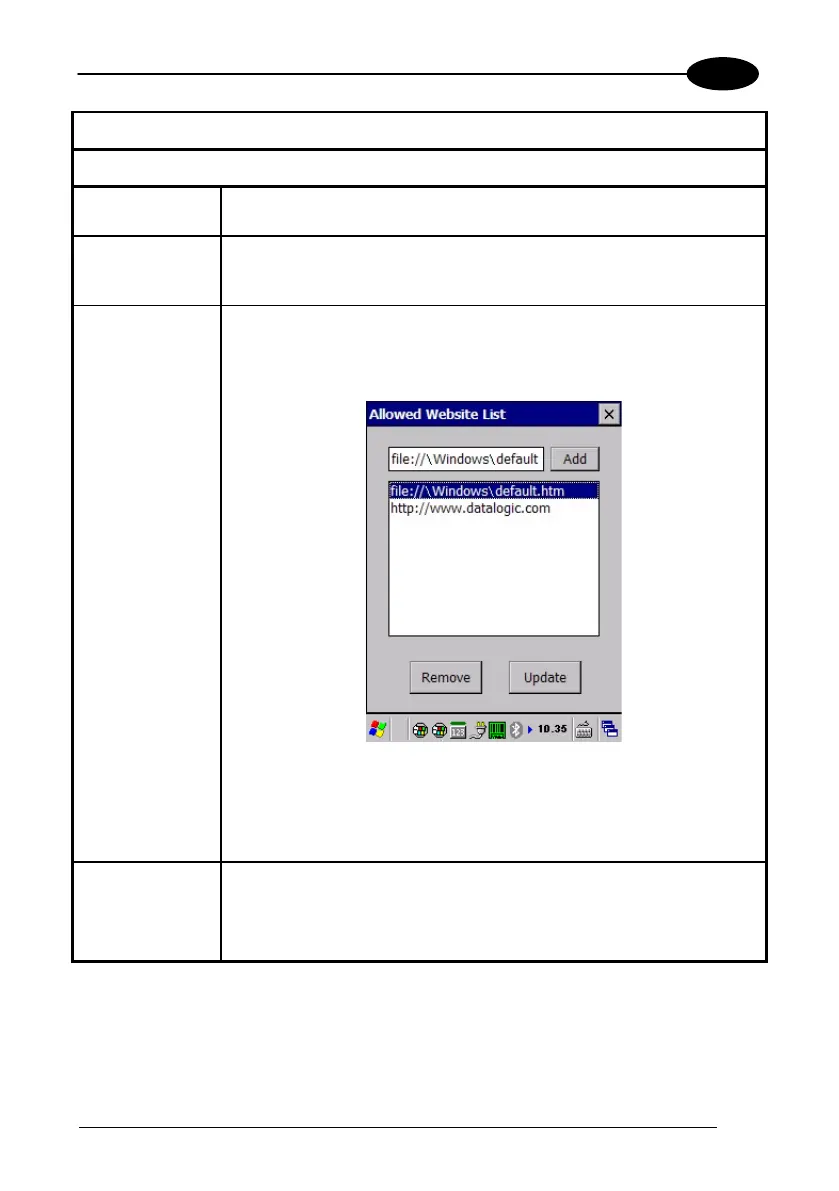USE AND FUNCTIONING
Advanced Locked Web Browser options
General
Enable Locked
Web Browser
When checked, enables the Locked Web Browser when Internet
Explorer is launched.
Disable Cache Prevents the browser from loading
the local intranet page from
cache instead of navigating to the “Network Disconnected” error
redirection page.
Allowed Website
List
Enables a “white list,” which restricts browsing only to files and
URLs in the Allowed Website list (accessed by the “…” button).
The following dialog appears:
Allowed Website List
Click the “Add” button to add allowed URLs to the white list. Other
sites will be restricted when the option is enabled. Domain names
must be exactly specified.
Change Exit
Password
Pressing t
his button brings up a dialog which allows the user to
change the password required to exit the Locked Web Browser
(when the “Exit password” option is selected on the LockedWeb
tab in DDU).
