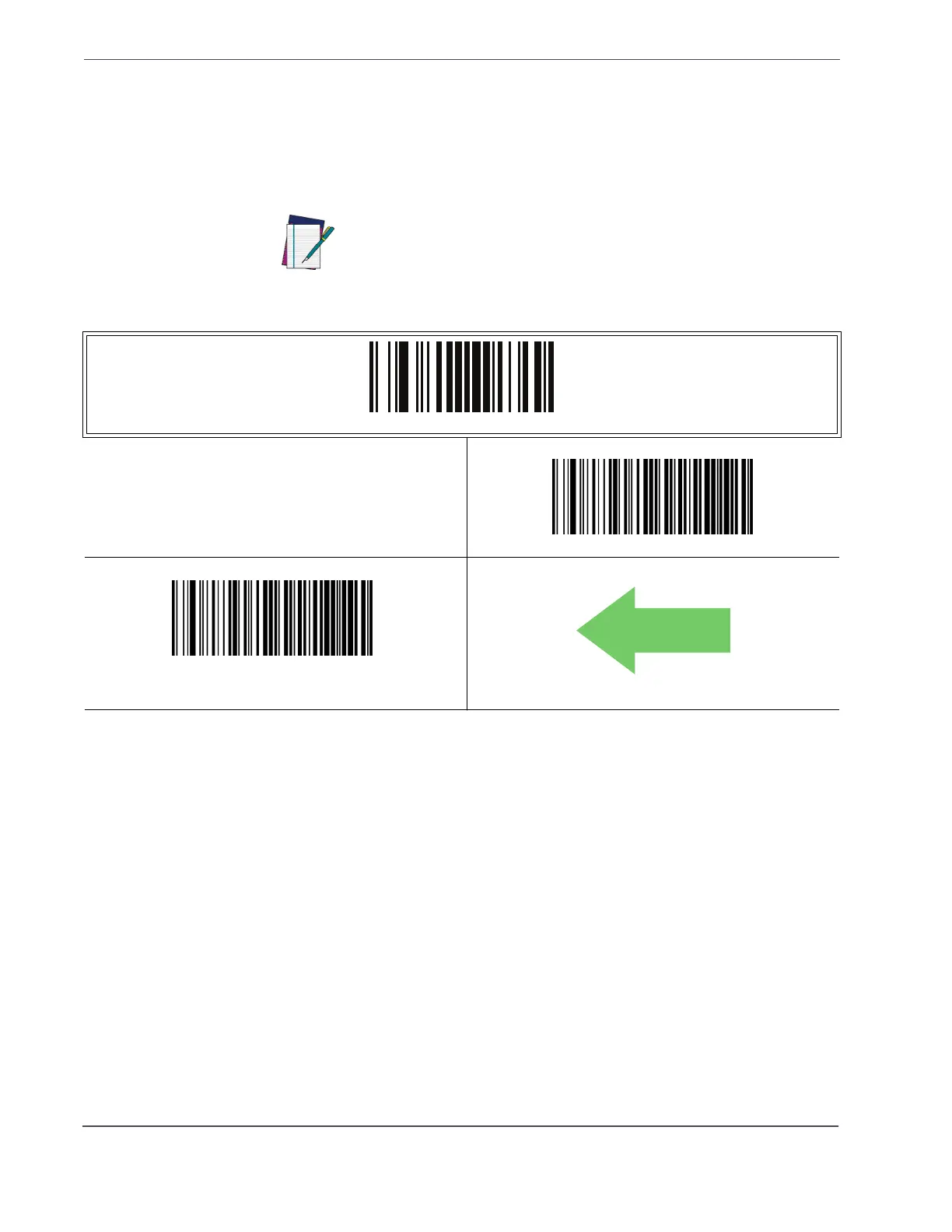Wand Emulation Interface
96 PowerScan
TM
PD7100 Corded
Wand Polarity
This option specifies the polarity of the Wand output signal. Choices are:
• Quiet zones and spaces are high, bars are low
• Quiet zones and spaces are low, bars are high
NOTE
TTL logic levels:
0V <= Low <= 0.7V
2.4V <= High <= 5.25V
ENTER/EXIT PROGRAMMING MODE
Wand Polarity = Quiet Zones & Spaces High, Bars Low
Wand Polarity = Quiet Zones & Spaces Low, Bars High
DEFAULT