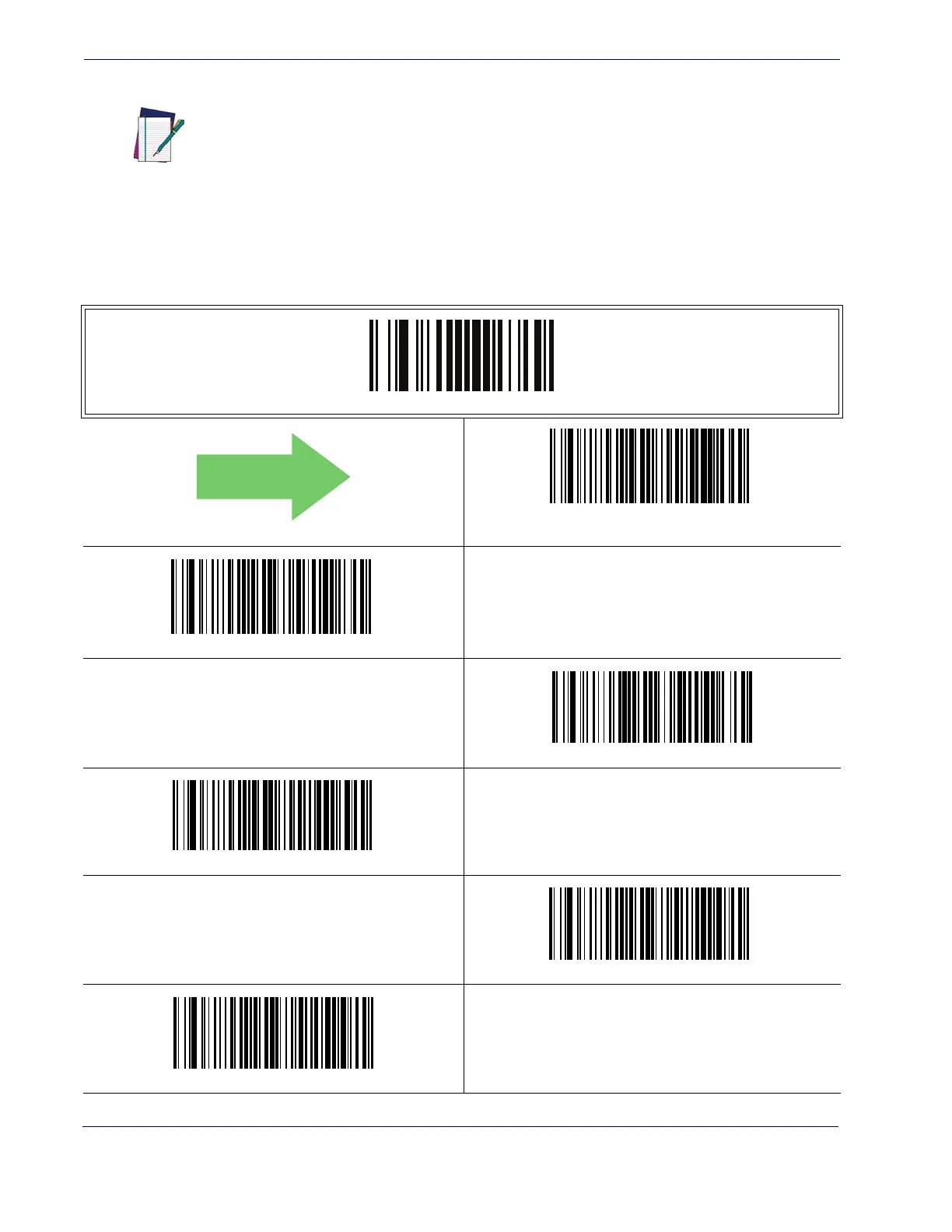General Features
42 PowerScan
TM
PD7100 Corded
Laser Pointer Control
Specifies the amount of time that the laser pointer is turned on preliminary to scanning.
When the trigger is pressed in Trigger Single Mode, the laser pointer will be activated for
the time period configured by this feature. Immediately following this, the reader will
start scanning.
NOTE
The Laser Pointer is a value-added option which might not
have been included when your reader was ordered.
ENTER/EXIT PROGRAMMING MODE
Laser Pointer Control = 0 msec (No preliminary pointer
— i.e. start scanning immediately after trigger)
Laser Pointer Control = 100 msec
Laser Pointer Control = 200 msec
Laser Pointer Control = 300 msec
Laser Pointer Control = 400 msec
Laser Pointer Control = 500 msec