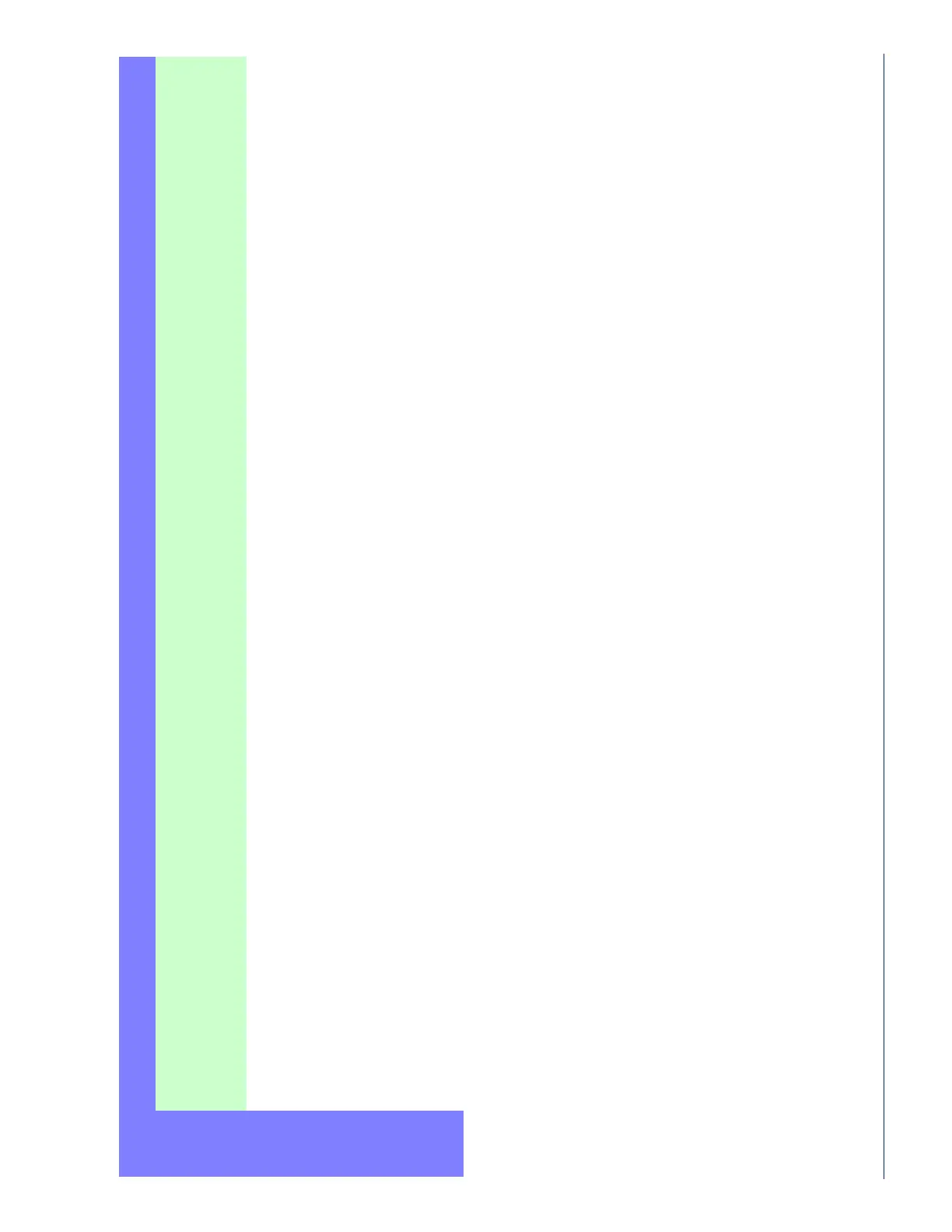Product Reference Guide 371
Digital Interface — cont.
Table 54. Scancode Set When Control Character is 02
X0 x1 x2 x3 x4 x5 x6 x7 x8 x9 xA xB xC xD xE xF
0x
Cl Cl
BS Tab
S+ Tab Enter
Keypd
Enter Ins
1x
F6 F1 F2 F3 F4 F5 ESC F7 F8 F9 F10
2x Space!“#$%&‘()*+,-./
3x 0123456789: ;<=>?
4x @A BC D E F GH I J K LMNO
5x PQRSTUVWXYZ [ \ ] ^ _
6x `abcdefghi jklmno
7x pqr s tuvwxyz{ | }~Del