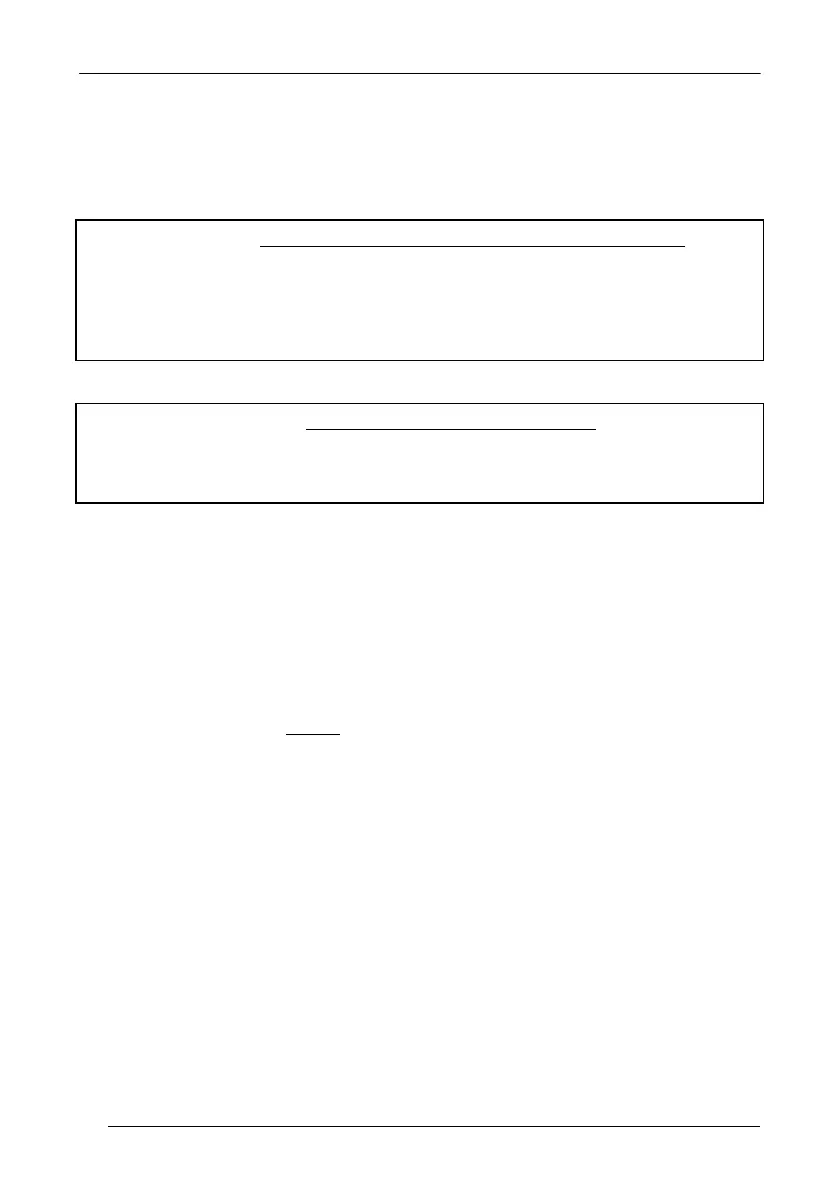QUICKSCAN
®
MOBILE
128
4.4 DATA FORMAT
The system always provides reader to host data communication using the following
message formatting:
Output Message from QuickScan
®
Dx30 or QuickScan
®
Mobile Stand Alone Towards
Host
[Header] [Gun_Addr] [Gun_Addr_delimiter] ] [Code ID] [Code Length]
CODE
[Terminator]
[Items in square brackets are optional.]
Output Message from QuickScan
®
Mobile STAR-System™ Towards Host
[Header] [Code ID] [Code Length]
CODE
[Terminator]
[Items in square brackets are optional.]
4.4.1 Header/Terminator Selection
The header/terminator selection is not effected by the reading of the restore default
code. In fact, header and terminator default values depend on the interface selection:
RS-232: no header, terminator CR-LF
WEDGE: no header, terminator ENTER
These default values are always restored through the reading of RS-232 or WEDGE
interface selection code, see chapter 2.
