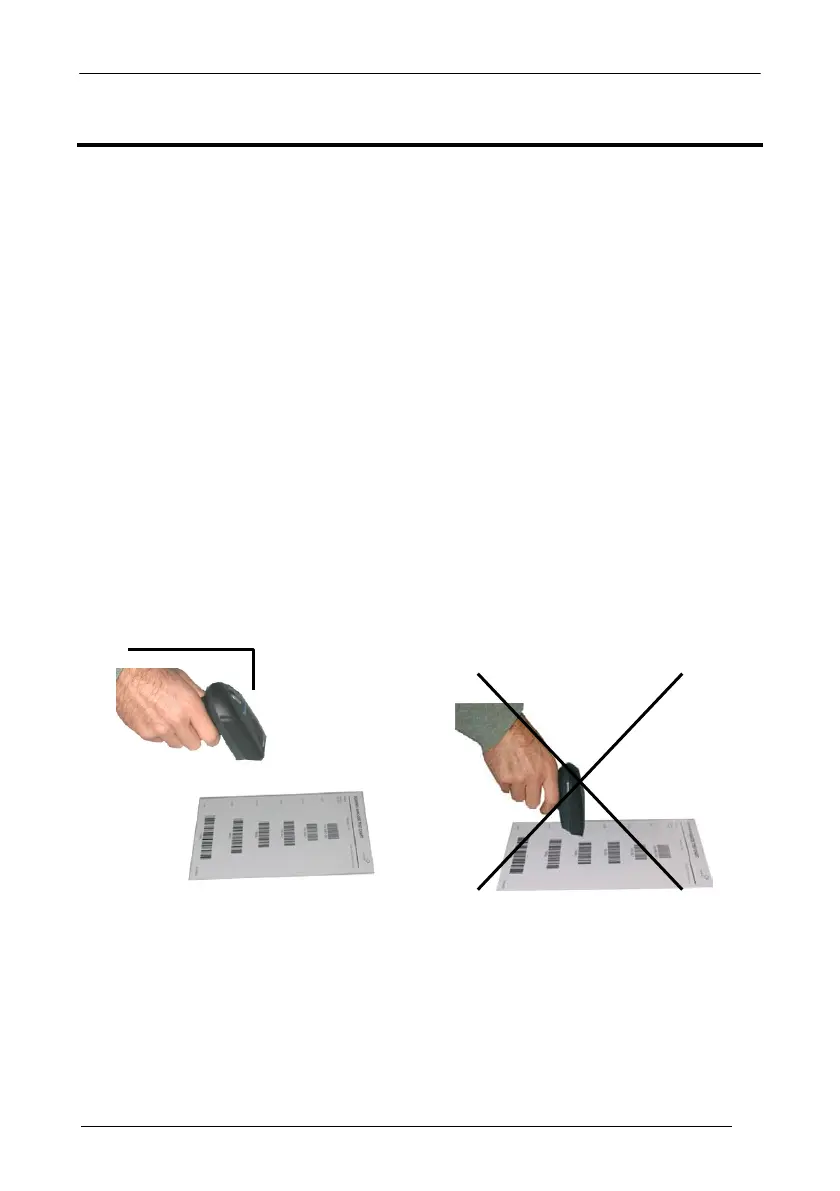INTRODUCTION
1
1 INTRODUCTION
The QuickScan
®
family provides a valuable solution for users seeking an affordable
handheld device without compromise in performance.
The extensive range of models and options of this family can easily meet any specific
challenges required by retail, and commercial data collections applications.
The QuickScan
®
Mobile is the ideal solution for retail and commercial environments
where continuous and multi-tasking activities are keys to optimum productivity, lower
cost of ownership and profitable business.
1.1 READING ANGLE
QuickScan
®
Mobile readers automatically scan barcodes at a distance. Simply aim
and pull the trigger. Code scanning is performed along the center of the light bar
emitted from the reading window. This bar must cover the entire code.
Successful scanning is obtained by tilting the reader with respect to the barcode to
avoid direct reflections, which could impair the reading performance. See the figures
below.
Successful reading is obtained by an audible tone.
OK Not Advised
Good read LED