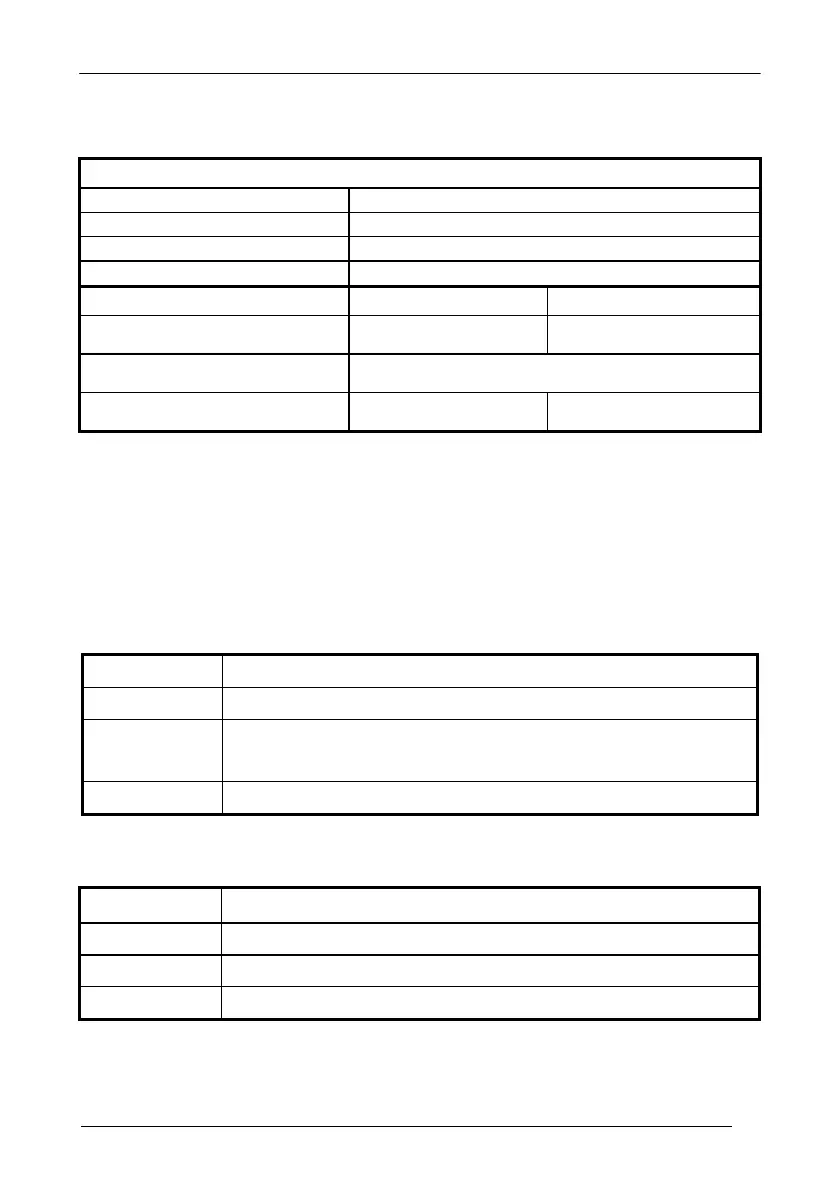TECHNICAL FEATURES
147
5.1 SYSTEM AND RADIO FEATURES
Radio Features
Radio Frequency 433.92 MHz
Bit Rate 19200
Range (in open air) 30 m
RF Modulation FSK
System Configurations
CRADLE STARGATE™
Maximum number of devices per
base stations
16 255
Maximum number of devices in the
same reading area
2000
Maximum number of base stations
in network
- 16
5.2 STATUS INDICATORS
The reader has a LED indicator and a Beeper. The cradle has three LEDs.
They signal several operating conditions, which are described in the tables below.
H = high tone L = low tone
READER START-UP
Beeper¹
Meaning
L L L L Parameters loaded correctly
H H H H
long tones
Parameter loading error, reading or writing error in the non volatile
memory
H L H L Hardware error in EEPROM
READER CONFIGURATION
Beeper¹
Meaning
H H H H Correct entry or exit from Configuration mode
L Good read of a command
L L L Command read error
