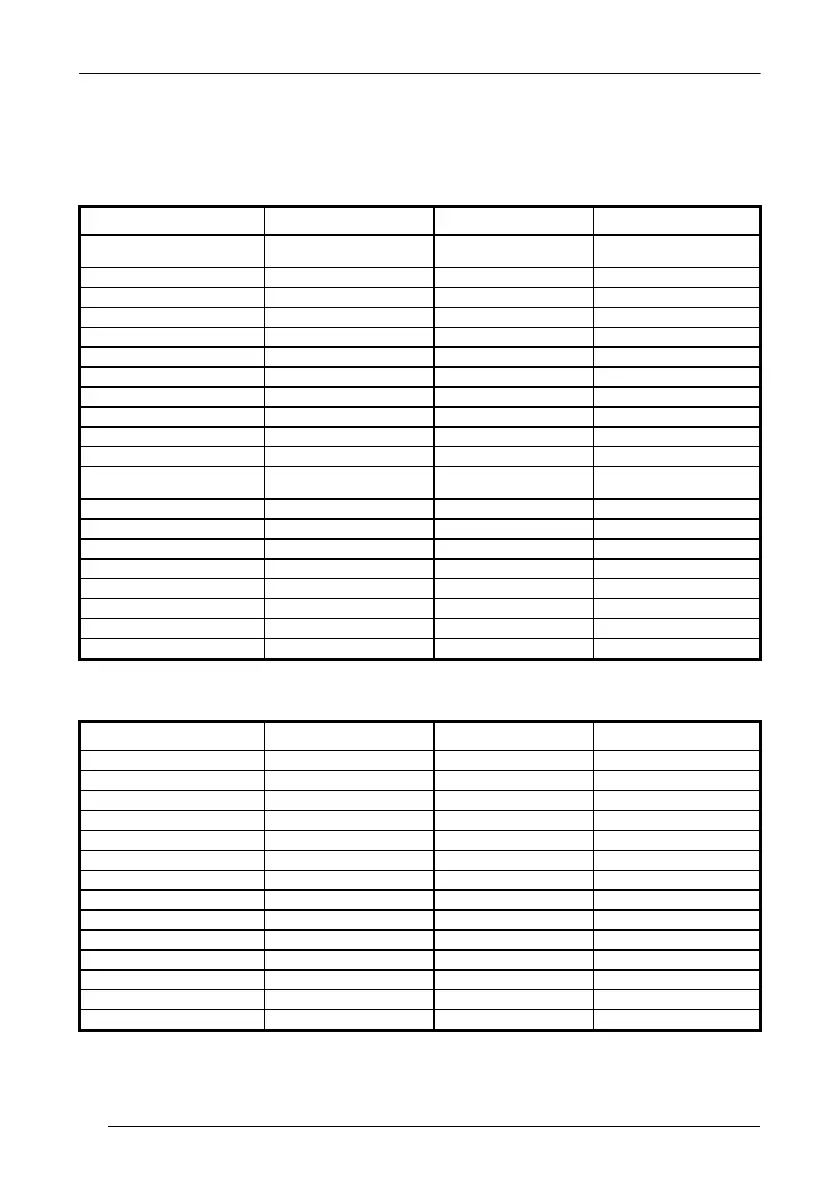QUICKSCAN
®
MOBILE
144
4.9 DEFAULT PARAMETERS FOR POS TERMINALS
The default values of the RS-232 and Data Format parameters for POS terminals are
listed in the following table:
NIXDORF Mode A FUJITSU ICL Mode
RS-232 Group
Baud Rate 9600 9600 9600
Parity Odd None Even
Data Bits 8 8 8
Stop Bits 1 1 1
Handshaking Hardware (RTS/CTS) None RTS always ON
ACK/NACK Protocol Disabled Disabled Disabled
FIFO Disabled Enabled Enabled
Inter-Character Delay Disabled Disabled Disabled
RX Timeout 9.9 sec 2 sec 9.9 sec
Serial Trigger Lock Disabled Disabled Disabled
Data Format Group
Code Identifier Custom Custom Custom
Header No Header No Header No Header
Terminator CR CR CR
Field Adjustment Disabled Disabled Disabled
Code Length TX Not Transmitted Not Transmitted Not Transmitted
Character Replacement Disabled Disabled Disabled
Address Stamping Disabled Disabled Disabled
Address Delimiter Disabled Disabled Disabled
The table below lists all the Code Identifiers available for the POS terminals:
CODE NIXDORF Mode A FUJITSU ICL Mode
UPC-A A0 A A
UPC-E C0 E E
EAN-8 B FF FF
EAN-13 A F F
Code 39 M None C [code length]
Codabar N None N [code length]
Code 128 K None L [code length]
Interleaved 2 of 5 I None I [code length]
Code 93 L None None
Industrial 2 of 5 H None H [code length]
UCC/EAN 128 P None L [code length]
MSI/Plessey O None None
RSS E None None
Other None None None
