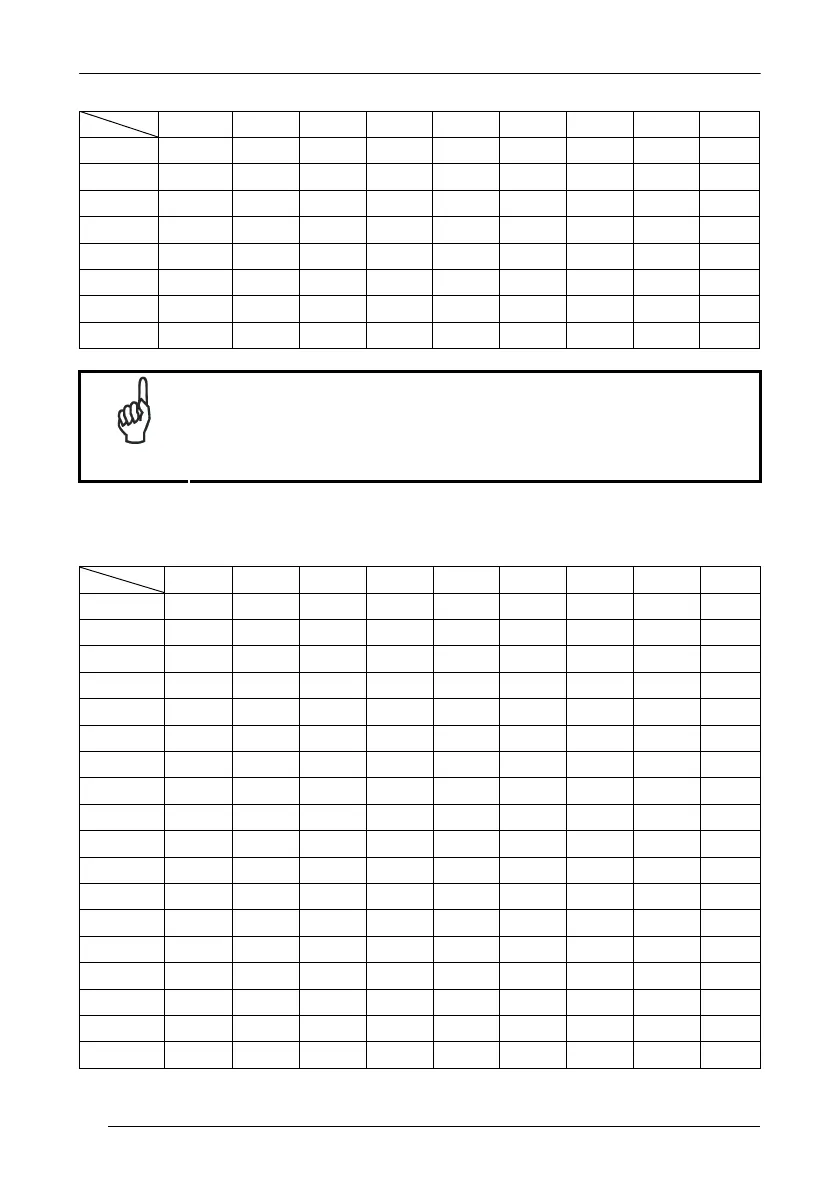QUICKSCAN
®
MOBILE
134
ITA USA FR BE DE UK ES SW JP
w
01D 01D 01A 01A 01D 01D 01D 01D 01D
x
022 022 022 022 022 022 022 022 022
y
035 035 035 035 01A 035 035 035 035
z
01A 01A 01D 01D 035 01A 01A 01A 01A
{
-
054
S
025
A
046
A
052
054
S
052
A
03D
A
05B
S
|
00E
S
05D
S
036
A
016
A
04C
061
S
016
A
061
A
06A
S
}
-
05B
S
055
A
045
A
054
05B
S
05D
A
045
A
05D
S
~
-
00E
S
01E
A
04A
A
04E
05D
S
-
05B
A
055
S
NOTE
To use upper case letters, it is necessary to read one of the
SHIFT commands from step 2 before the value corresponding to
the lower case letters.
The following key values are common to all the keyboard nationalities.
ITA USA FR BE DE UK ES SW JP
ENTER
05A 05A 05A 05A 05A 05A 05A 05A 05A
TAB
00D 00D 00D 00D 00D 00D 00D 00D 00D
F1
005 005 005 005 005 005 005 005 005
F2
006 006 006 006 006 006 006 006 006
F3
004 004 004 004 004 004 004 004 004
F4
00C 00C 00C 00C 00C 00C 00C 00C 00C
F5
003 003 003 003 003 003 003 003 003
F6
00B 00B 00B 00B 00B 00B 00B 00B 00B
F7
083 083 083 083 083 083 083 083 083
F8
00A 00A 00A 00A 00A 00A 00A 00A 00A
F9
001 001 001 001 001 001 001 001 001
F10
009 009 009 009 009 009 009 009 009
F11
078 078 078 078 078 078 078 078 078
F12
007 007 007 007 007 007 007 007 007
Home
26C 26C 26C 26C 26C 26C 26C 26C 26C
End
269 269 269 269 269 269 269 269 269
PG UP
27D 27D 27D 27D 27D 27D 27D 27D 27D
PG down
27A 27A 27A 27A 27A 27A 27A 27A 27A
KEY
KEYB
CHAR
KEYB