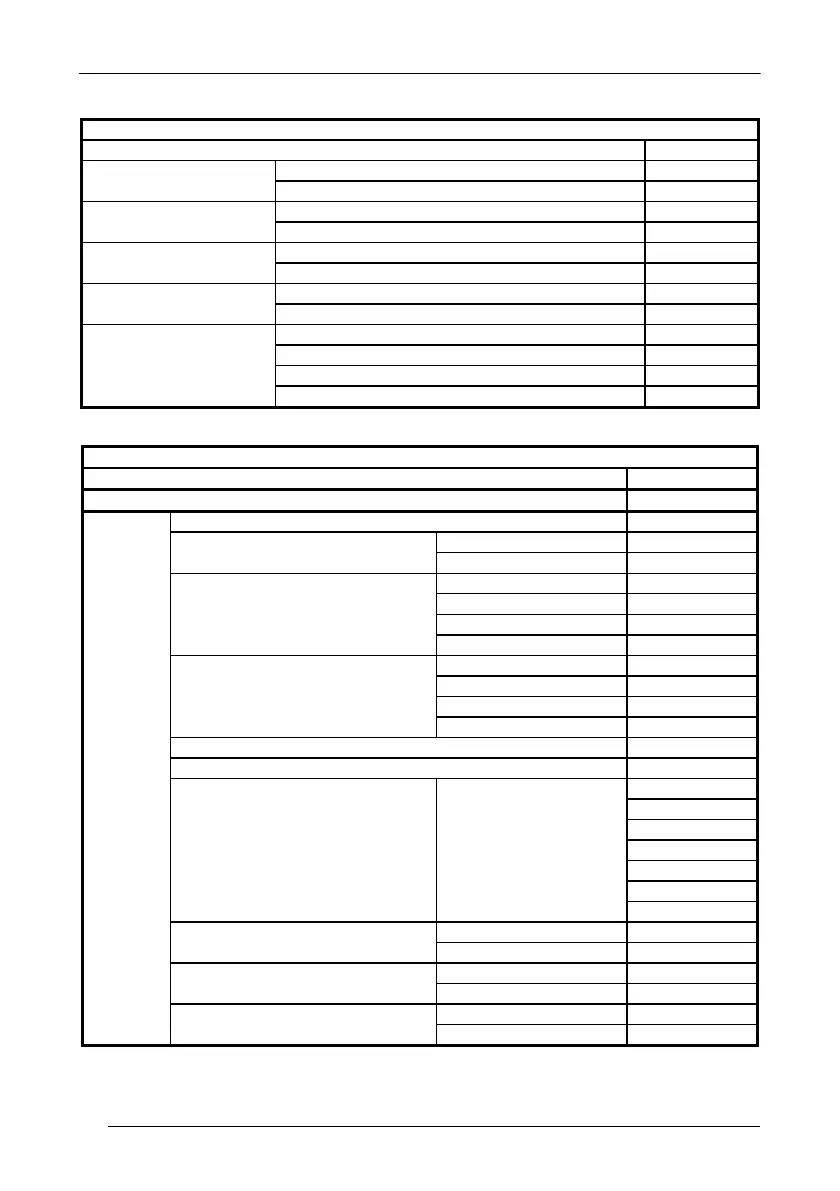QUICKSCAN
®
MOBILE
158
DECODING PARAMETERS
DESCRIPTION STRING
Ink-spread disable
AX0
enable
AX1
Overflow control disable
AW1
enable
AW0
Interdigit control disable
AV0
enable
AV1
Puzzle Solver
TM
disable
AU0
enable
AU1
Decoding Safety one read
ED0
two reads
ED1
three reads
ED2
four reads
ED3
CODE SELECTION
DESCRIPTION STRING
DISABLE ALL FAMILY CODES
AZ0
EAN/UPC disable EAN/UPC family
AA0
EAN 8/EAN 13/UPC A/UPC E without ADD ON
AA1
with ADD ON
AA5
EAN 8/EAN 13 without ADD ON
AA3
with ADD ON 2 ONLY
AAK
with ADD ON 5 ONLY
AAL
with ADD ON 2 AND 5
AA6
UPC A/UPC E without ADD ON
AA4
with ADD ON 2 ONLY
AAM
with ADD ON 5 ONLY
AAN
with ADD ON 2 AND 5
AA7
EAN/UPC with and without Add On no Autodiscrimination
AA8Ad0
EAN/UPC Autodiscrimination Add On by Prefix
AA8Ad1
Select Prefixes cancel all selections
ET0
378/379
ET1378ET2379
434/439
ET3434ET4439
414/419
ET5414ET6419
977
ET7977
978
ET8978
979
ET9979
EAN 8 check digit transmission Disable
AAG0
Enable
AAG1
EAN 13 check digit transmission disable
AAH0
enable
AAH1
UPC A check digit transmission disable
AAI0
enable
AAI1