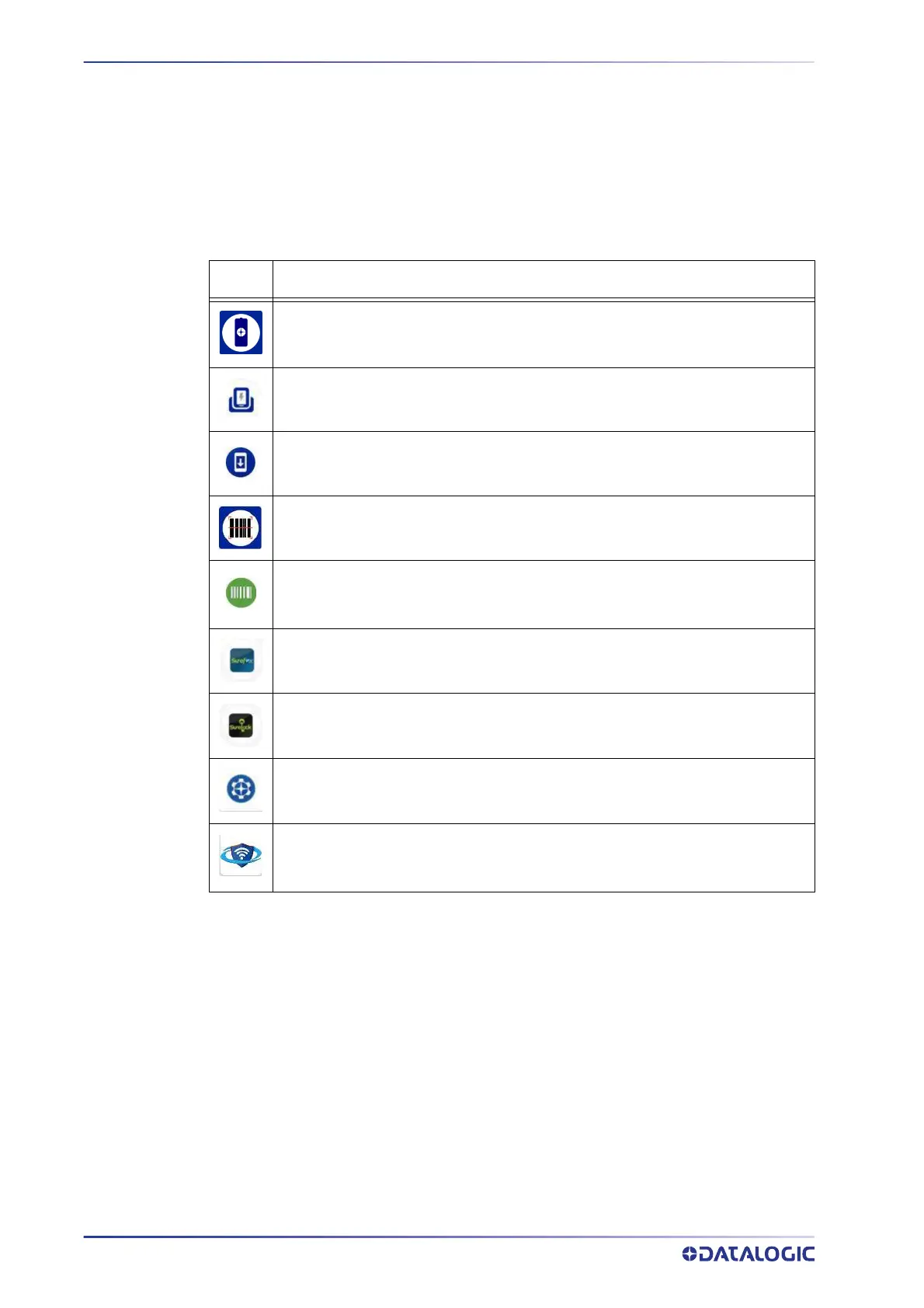GETTING STARTED
22
SKORPIO™ X5
APPLICATIONS
The All Apps screen displays icons for all installed applications. The tables below list the
default applications installed on the Skorpio X5.
Datalogic Applications
Icon Description
Battery Manager - Provides information on the battery type, charge, status and
temperature, allows to set the charging profile and to log battery data (see "Bat-
tery Manager" on
page 74)
Dock Manager - Provides information on the dock and allows unlocking the
docked devices (see "Dock Manager" on p
age 82).
Scan2Deploy - Configuration tool (see "Scan2Deploy" on page 85).
Scan Demo – Enables data capture (see "Data Capture" on page 93).
SoftSpot - A configurable application meant to provide easy access to frequently
used functionalities, as well as activating the scan engine of the device (see
"SoftSpot™" on page 86).
SureFox - Use to control web access for the users (see "SureFox" on page 90).
SureLock - Use to secure and lock your device (see "SureLock" on page 90).
Datalogic Settings - See "Datalogic Settings" on page 40.
WiFi Guard - Network scanner that runs through your network at set intervals
and reports immediately if it has found any unrecognised connected devices
that could possibly belong to an intruder.
