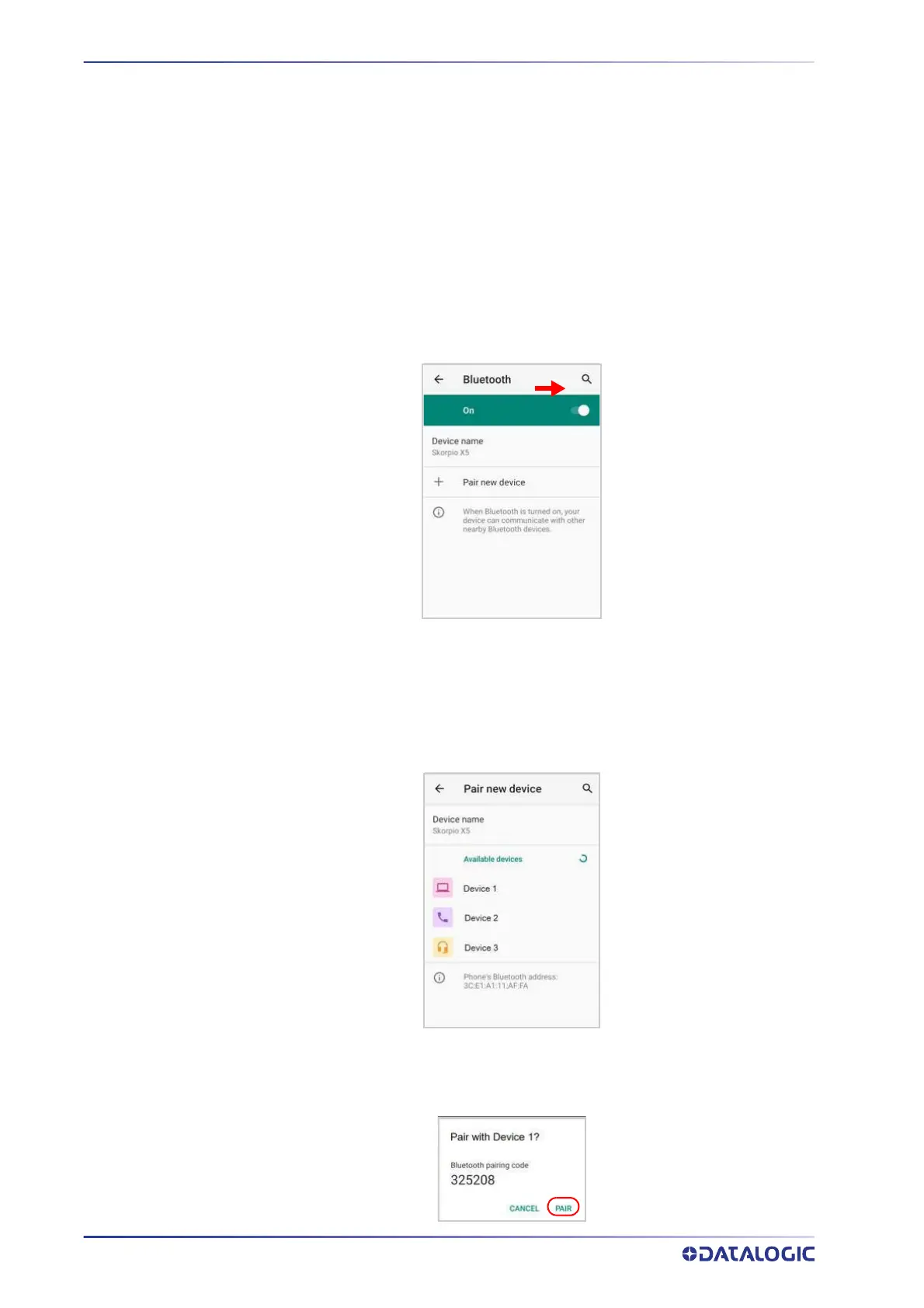SETTINGS
66
SKORPIO™ X5
CONNECTED DEVICES
Bluetooth Settings
To create a Bluetooth® pairing between your device and another device that has Blue-
tooth® capabilities, ensure that the two devices are turned on, discoverable, and within
operable r
ange.
Enable Bluetooth®
1. To turn on the Bluetooth®, tap Settings > Connected Devices > Connection pref-
erences > Blueto
oth and switch right to the Bluetooth On position.
Connect to Other Bluetooth® Devices
1. Tap Pair new device. The device automatically starts searching for discoverable
devices.
2. Swipe up the list and select a device. The Bluetooth pairing request dialog box
displays on the screen:
