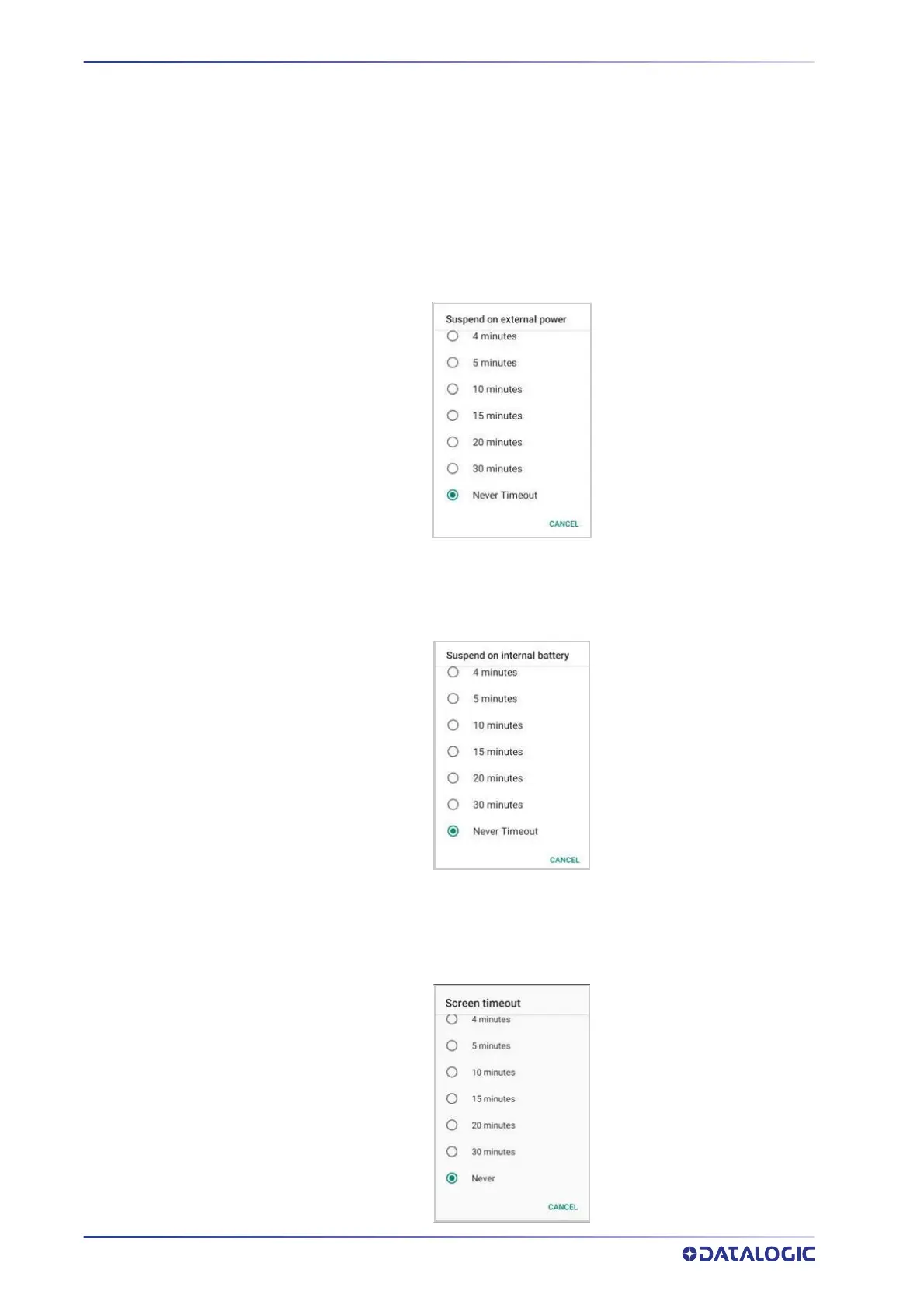SETTINGS
52
SKORPIO™ X5
Power Management
Suspend Timeout
You have two options to set the suspend timeout (see "Suspend Mode" on page 21 for
more information on Suspend Mode):
1. Tap Set
tings > Datalogic S
ettings > Power Management:
• Suspend on external power sets the nu
mber of seconds without user input activ-
ity before the system is suspended while running on external power.
• Suspend on internal battery sets the number of seconds without user input activ-
ity before the system is suspended while running on battery power.
2. Tap Settings > Display > Advanced > Screen timeout to set the number of seconds
without user input activity before the system is suspended while running on either
battery power or external power.
