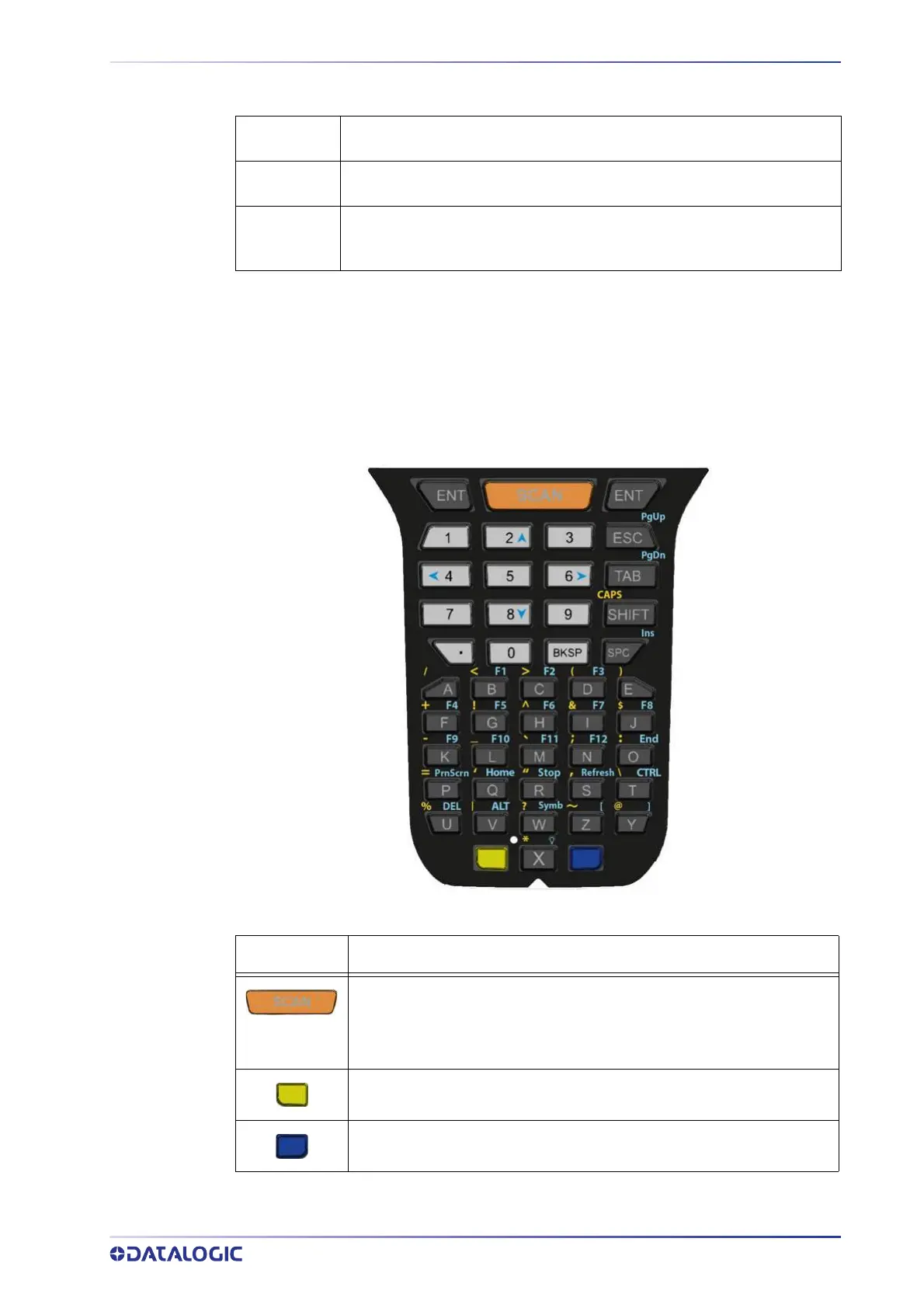GETTING STARTED
USER’S MANUAL
25
TOUCH GESTURES
Tap
Tap the screen with your finger or with a stylus to open items and select
options.
Drag
Hold your finger or a stylus on the screen and drag across the screen to
scroll or pan. Drag in a list to select multiple items.
Tap-and-hold
Tap and hold your finger or a stylus on an item to see a list of actions avail-
able for that item. On the pop-up menu that appears, tap the action
you
want to perform.
KEYBOARDS
The Skorpio X5 comes with three different keyboards: a 47-key alphanumeric, a 38-key
function numeric keyboard and a 28-key numeric keyboard.
Alphanumeric Keyboard (47 Keys)
Key Function
The SCAN key starts data capture. If enabled, it also wakes up the
mobile computer from low-power (see "Triggers" on page 56).
For pistol grip models only, the trigger performs the same
function as
the SCAN key.
Yellow modifier (toggle key): when pressed before a standard key, it
enables the character or function printed in yellow above the key.
Blue modifier (one shot key): when pressed before a standard key, it
enables the character or function printed in blue above the key.
