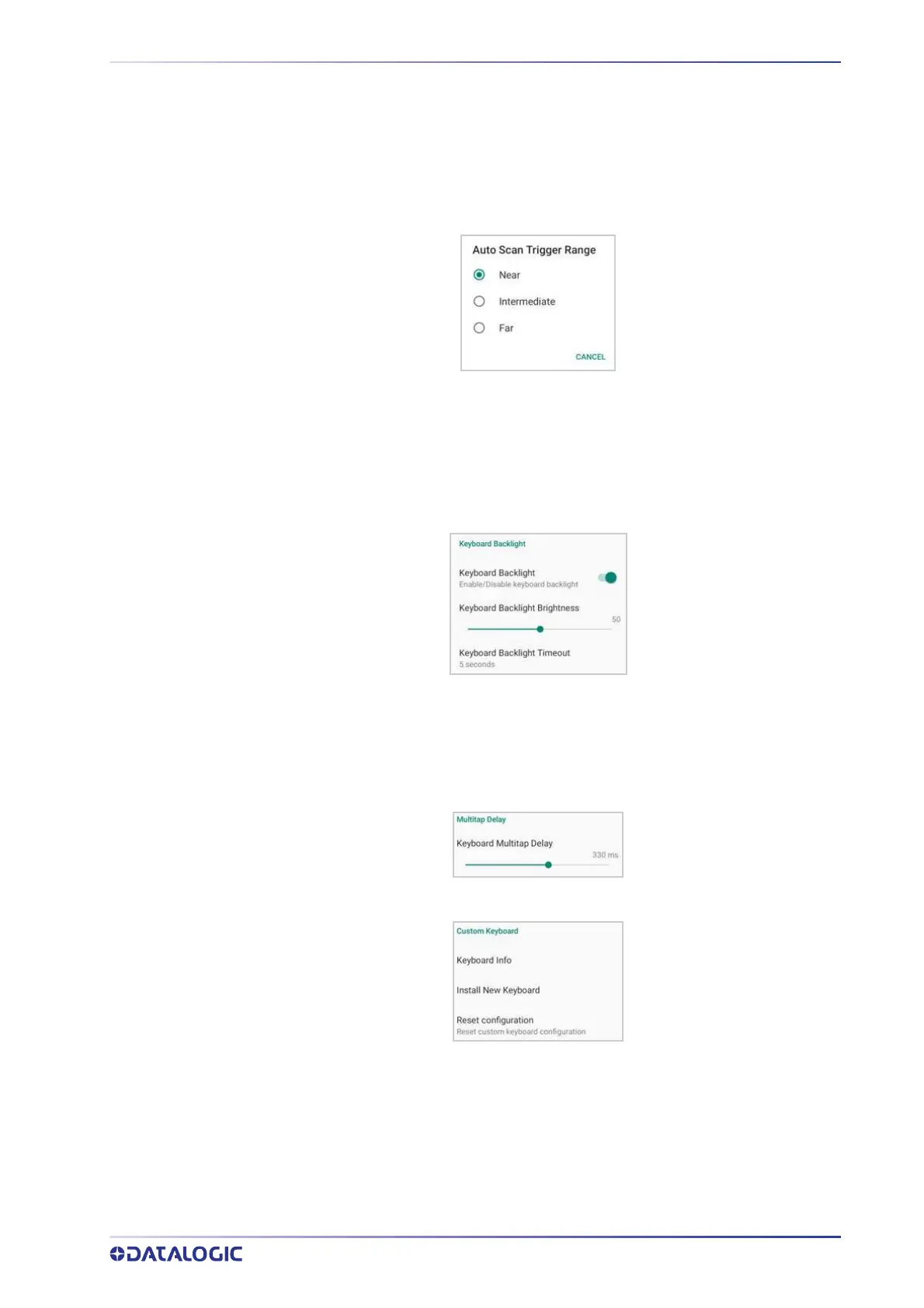SETTINGS
USER’S MANUAL
57
Auto Scan Trigger
The Skorpio X5 has a proximity sensor able to detect the presence of nearby objects
without any physical contact. If enabled, Auto Scan Trigger Enable allows to automati-
cally read barcodes without pressing the trigger button.
Tap Auto Scan
Trigger Range to
select the maximum distance at which the device will
automatically start scanning barcodes.
Advanced Keyboard Settings
Keyboard Backlight
If enabled, you can set the keyboard backlight brightness and timeout.
Multitap Delay
The numeric keypad uses a multitap ABC input mode. Multitap Delay defines after how
much time from the first key press the associated character will be submitted to the
user interface.
Custom Keyboard
Keyboard Info
Displays keyboard info.
Install New Keyboard
Allows to install a new keyboard (see "Terminal Emulation Overlays" on page 28).
Reset Configuration
Restores default keyboard.
