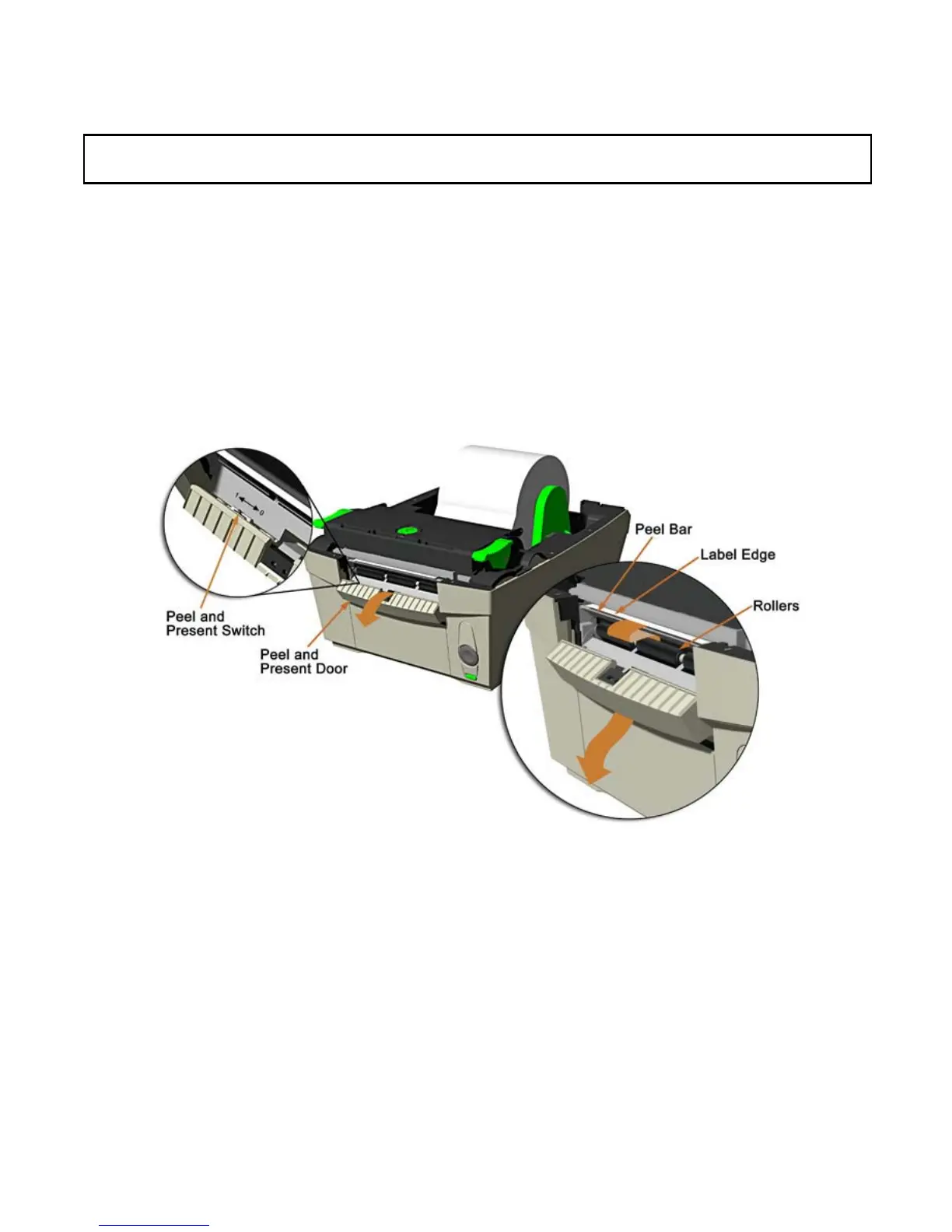12
Loading the Peel and Present Option
Note: The Present Sensor can be used with the tear bar instead of using the peel feature.
For this configuration simply complete steps 1 and 2 only.
1. Open the Peel and Present Door. Set the Peel and Present switch to the '1' position.
2. Complete the 'standard' media loading as described in the previous section.
3. Feed approximately 12 inches of media out of the printer and remove the labels from the
media liner.
4. Route the media liner over the Peel Bar, behind the Rollers, and out of the opening beneath
the Peel and Present Door as shown.
