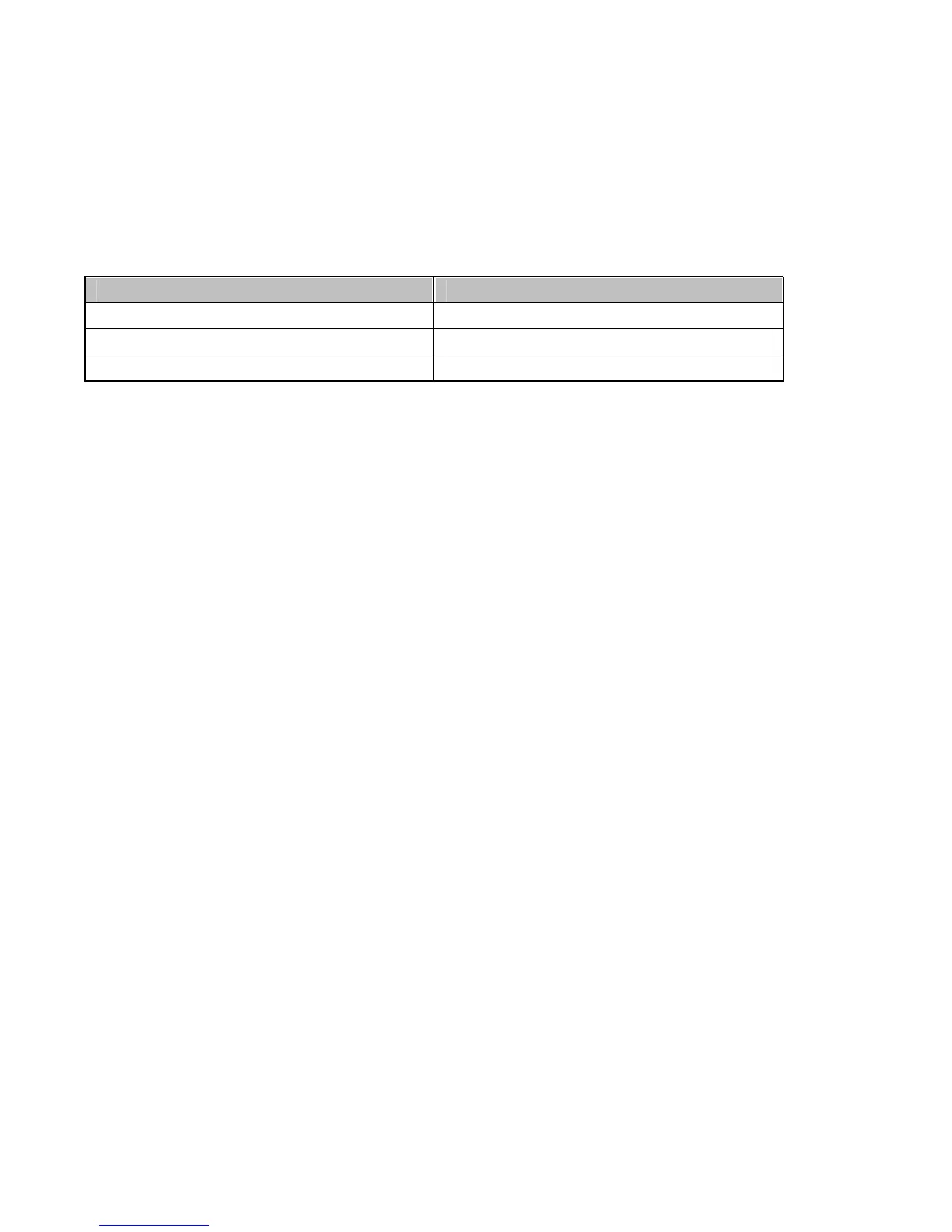35
Option Installation
The following table lists the available options and the recommended qualification level of
the installer. For detailed information concerning a specific option, contact your dealer or
Datamax Technical Support.
Experience Level for Options Installation
Option Recommended Installer
Peel and Present Mechanism DMX Certified Technician
FLASH Memory Expansion DMX Certified Technician
ILPC DMX Certified Technician
