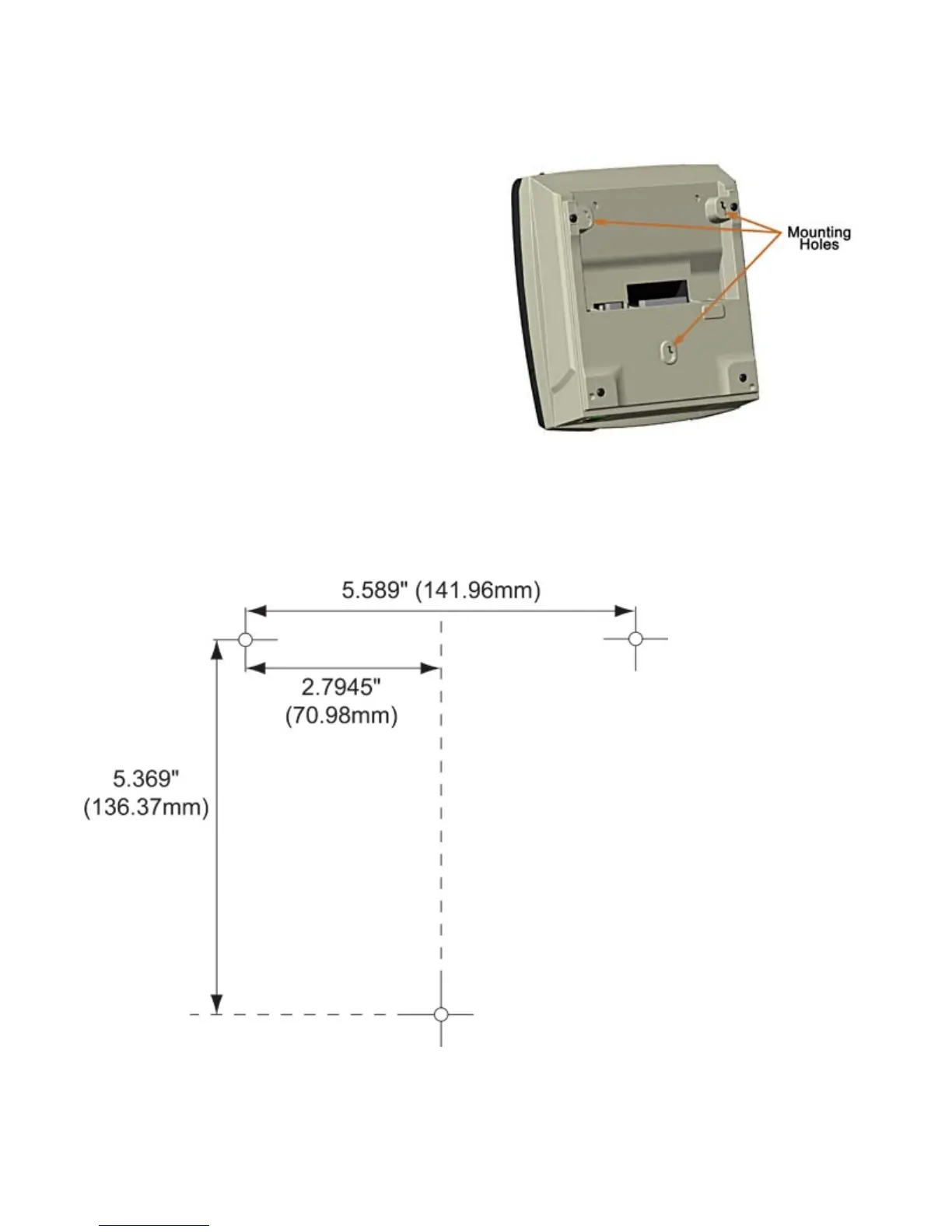39
Wall Mounting
The printer's base has provisions for
mounting to a wall or other sturdy vertical
surface.
Be sure to use the appropriate fastener and
anchor system compatible with the material
of the wall you are mounting the printer to,
(eg. drywall, masonry, ect.) and can support
at least 20lbs (9kg).
Fastener Head Diameter: 0.330" - 0.250" (8.38mm - 6.35mm)
Head Distance from Wall: 0.110" - 0.130" (2.79mm - 3.30mm)
Hole Layout
