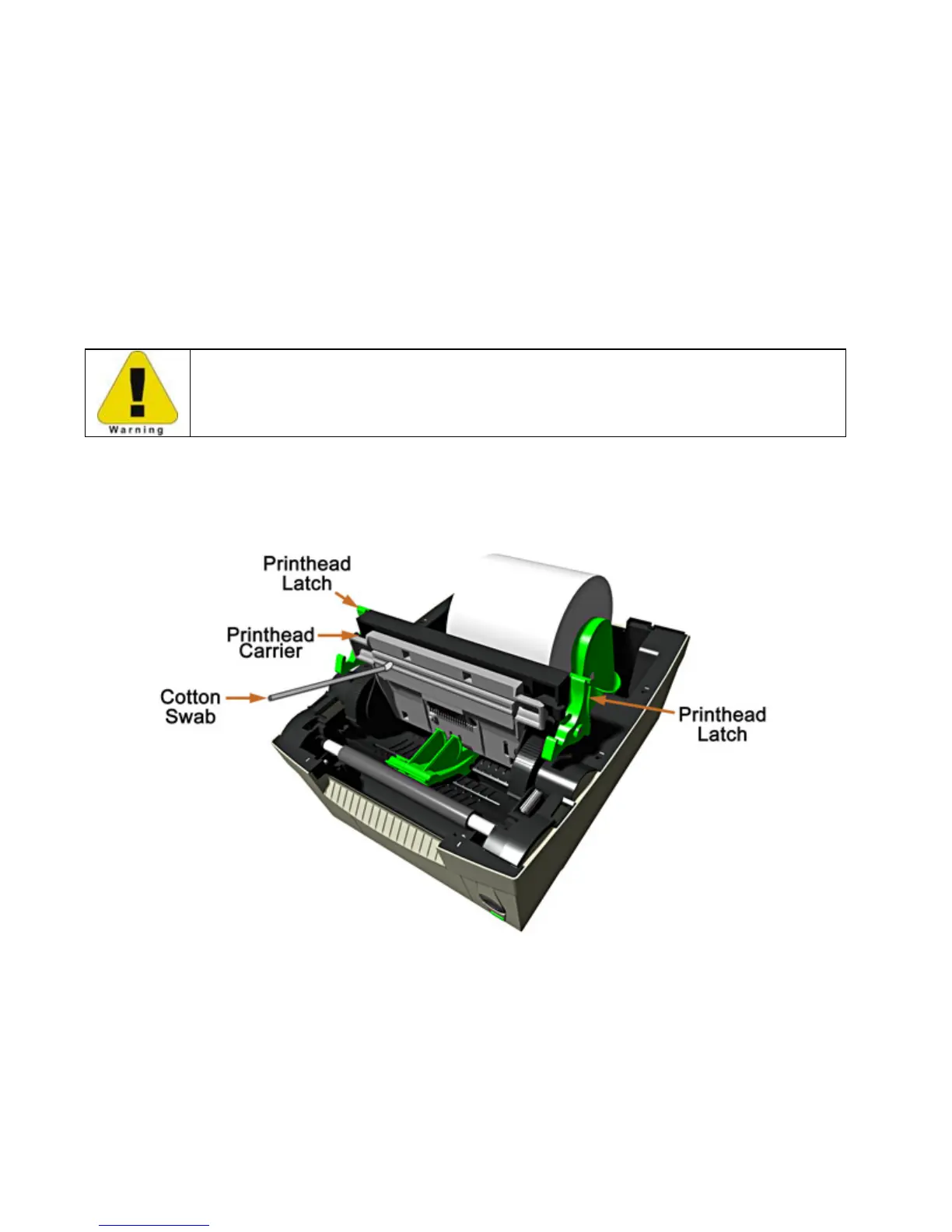23
Printhead Cleaning
If print quality declines (symptoms include non-compliant bar codes, print dropouts, streaks),
the typical cause is debris build-up on the printhead. Furthermore, when the build-up is not
removed it may lead to element failure, greatly reducing the life of the printhead. To clean
the printhead:
1. Unplug the printer.
2. Open the cover. Press down on the Printhead Latches and raise the Printhead Carrier.
Allow the printhead to cool before proceeding.
3. Using a Cotton Swab moistened, not soaked, with isopropyl alcohol gently wipe away
any build-up on the printhead surface, paying close attention to the Burn Line. Allow the
printhead to dry.
4. Lower the Printhead Carrier back to the down and locked position.
5. Close the cover. Plug in the printer. Feed several labels to normalize tracking.
