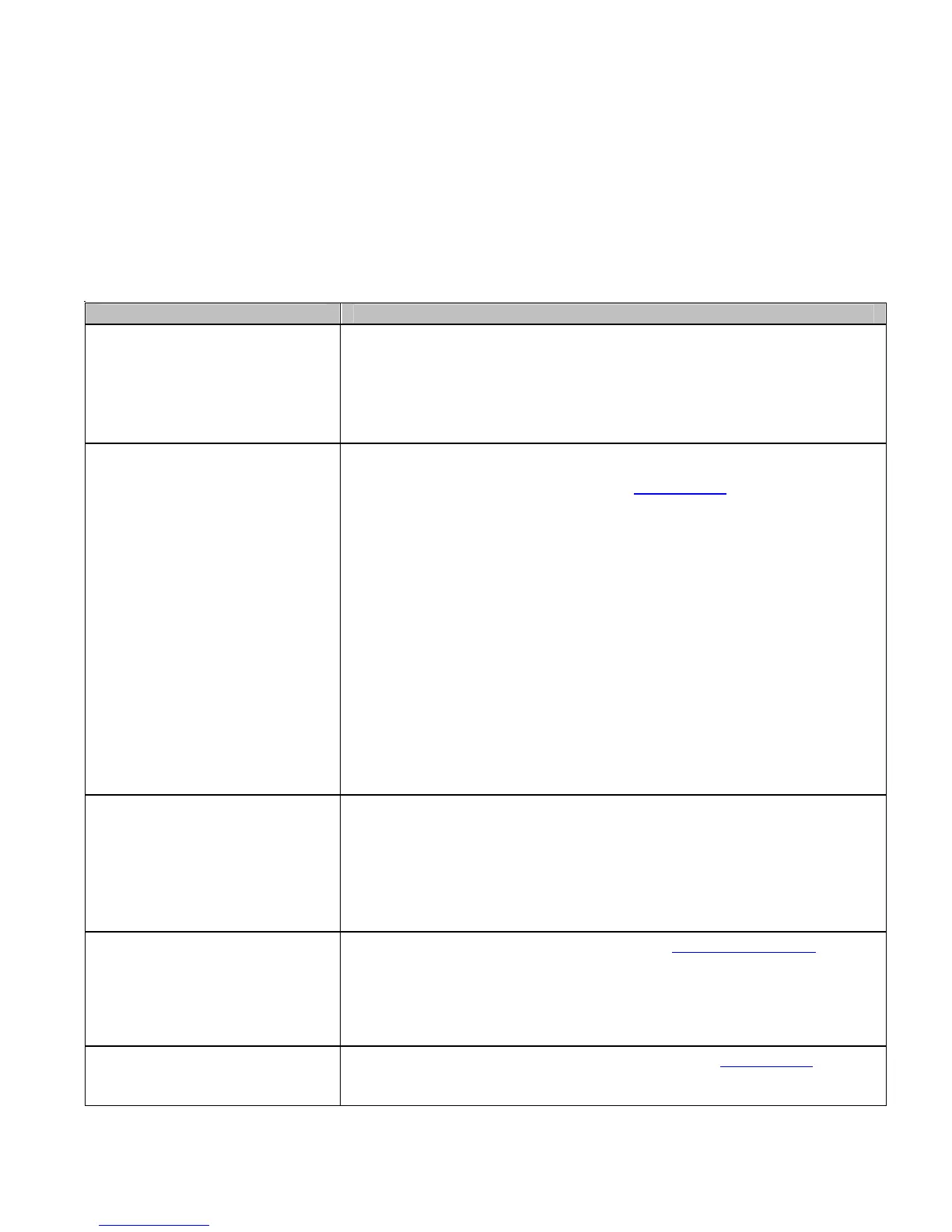31
Troubleshooting
Occasionally, situations arise that require troubleshooting. Possible problem situations and
potential solutions are listed in this section. While not every situation is addressed, you may find
some of these tips helpful. After the corrective action is taken press the Control Button to clear
the alarm. Contact a qualified service technician for problems that persist or are not covered in
this section.
If experiencing this problem… Try this solution…
No power, Status light is ‘Off”:
• Verify that the AC power cord connection has been made at both the
outlet and the printer.
• Verify that the AC outlet is functioning, or try moving the printer to another
AC circuit.
• The AC cord or External Power Supply may be damaged; replace it.
Will not print, Flashing LED:
• Printer is paused; Press the control button.
• Out of stock fault detected; Ensure the media guides
are set to a width
appropriate for media being used.
• Top of form fault detected due to missing label(s). Maximum label length
has been exceeded before detecting a label edge; Check for properly load
media and press the control button to feed to next label.
• Top of form fault detected due to improper Top of Form sensing selection;
Change sensing appropriate for the media in use with printer driver
properties or using Datamax Printer Configuration Utility (DMXConfig).
• Top of form fault detected due to improper Maximum Label Length for
media in use; Consider increasing Maximum Label Length using Datamax
Printer Configuration Utility (DMXConfig).
• Top of form fault detected due to improper Top of Form Sensor calibration
for media in use; Consider performing Top of Form Sensor Calibration
using Datamax Printer Configuration Utility (DMXConfig).
Will not print, LED ON:
• Present sensor is enabled but the Present sensor switch is in the OFF
position; Move the present sensor switch to the ON position.
• Presented label detected; Remove presented label.
• No communication from host computer to printer; Check cable
connections and printer driver setup/port selection.
Printer attempts to print with
motor "groaning noise":
• Label backing wrapped around platen roller; Remove platen roller
, clear
jam, and press control button.
• Incorrect Power Supply; be sure to only use the power supply shipped
with the printer.
Start of print registration not
consistent:
• Media guides positioned too wide for media; Adjust media guides
firmly
against the edges of the media.
