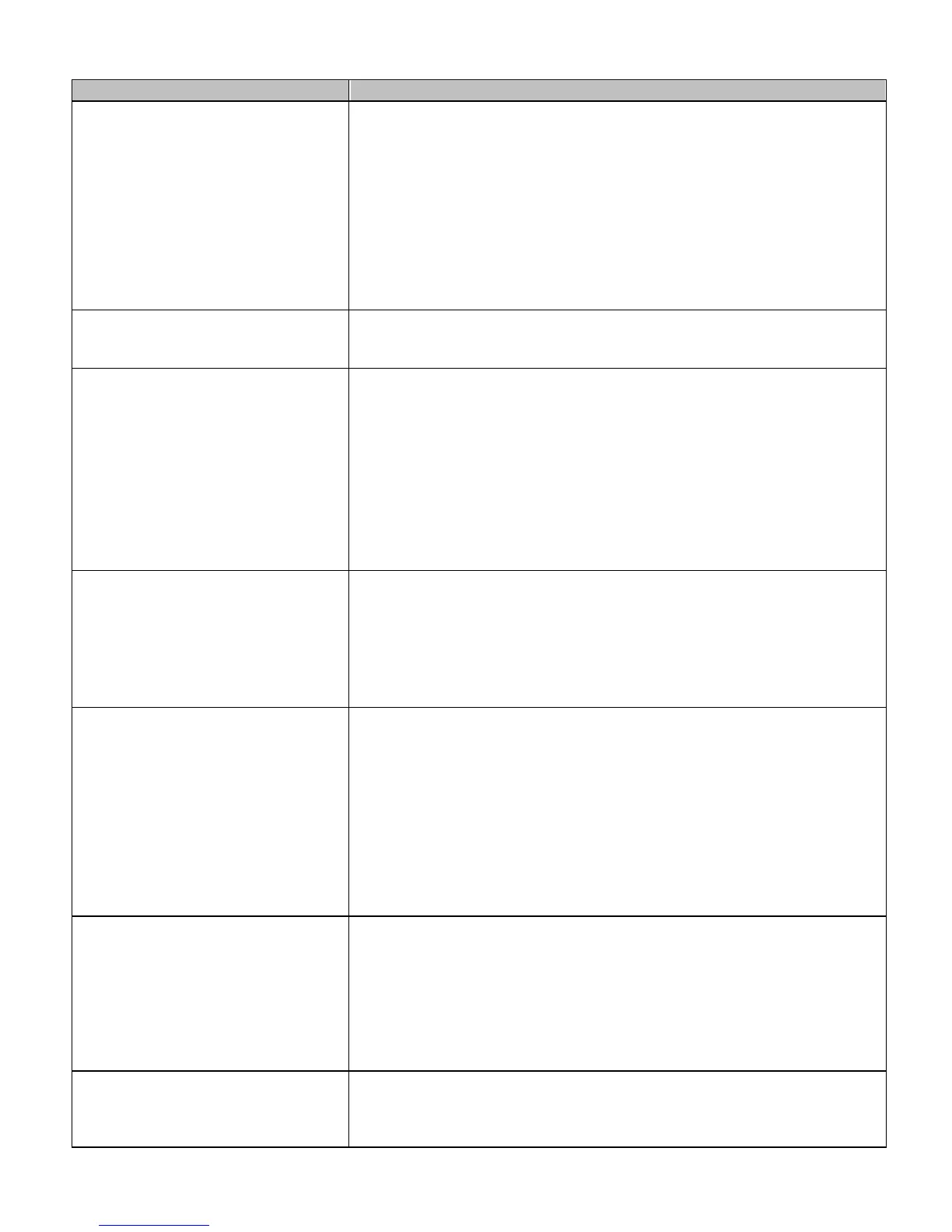33
If experiencing this problem… Try this solution…
Missing information in the printed
label:
• Check the label format for character placement outside the dimensions
of the label; all row/column values must allow enough space for the
height/length of the characters and bar codes to be printed within the
format size.
• The available memory may have been exceeded by the memory
requirement of the label format. Try reducing the memory allocated to
either the internal module or scaleable font caches.
• If using serial communications, ensure that the interface cable meets the
requirements found in the Printer Specifications section.
Missing print on left or right side
of the label:
Information may be formatted outside the label dimensions. Check your
software program or driver label size settings.
Nothing is printing (labels
advance normally, but no image
is printed):
• Verify that the media was properly loaded per the Loading Media
section.
• The heat setting may be too low. Make an adjustment in the software
program or through the Windows printer driver.
• Be sure you are using Direct Thermal Media. Contact a Media
Representative.
• The printhead or printhead cable may be loose; unplug the printer then
reconnect.
Nothing happens when trying to
print using a software program:
• Ensure that the printer is selected in the applications 'Print Dialog
Window'.
• Ensure that the printer is ready and not in an alarm state.
• Ensure the interface cable meets the requirements found in the Printer
Specifications section.
Poor print quality:
• The printhead may need cleaning.
• Adjust the Heat and Print Speed settings through the Windows Driver.
• The media you are using may not be compatible; contact a Media
Representative.
• The Printhead Pressure may be incorrectly adjusted; click here to adjust.
• The Platen Roller may be dirty or worn; clean or call for service.
• The Printhead Burn Line may need adjusting; call for service.
Skips labels when printing:
• Media Calibration may be needed; Perform the Calibration Procedure
via the DMXConfig program.
• The label format may be within 1/8 inch of the label’s trailing edge. Try
reducing the size or move the format slightly.
• The Printer may be configured for 'Continuous Media' instead of Gap,
Die-Cut, or Reflective.
Unable to print rotated text:
The characters may be formatted outside the label dimensions. Ensure
the row/column values provide enough room for the height of the
characters or bar code to be printed. See the Class Series Programmer’s
Manual for details.
