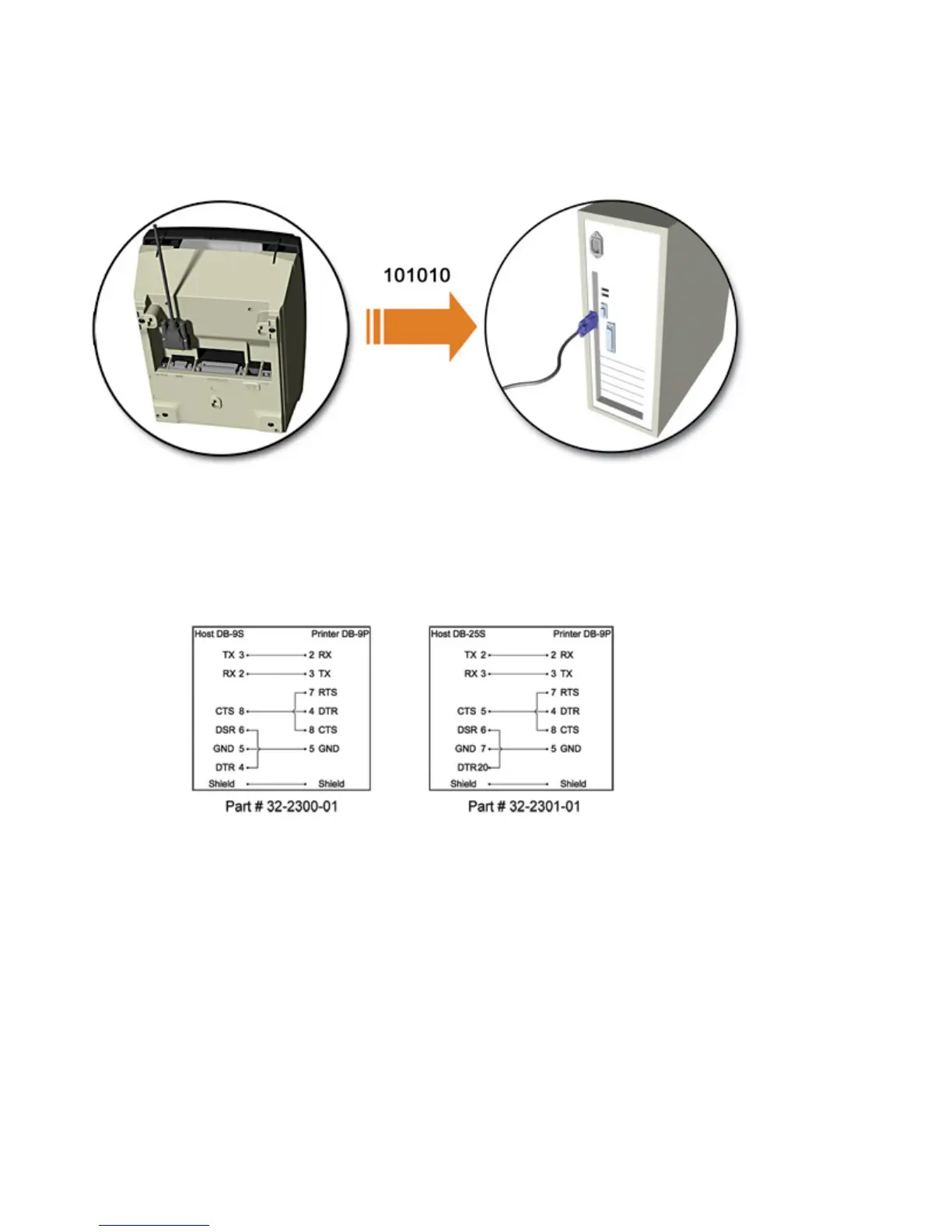4
Serial Connection: The serial interface supports RS-232C communications
via a DB-9 connector. The following list of serial port settings is menu-
selectable and must match the host computer’s serial port settings: > Baud
Rate (Default 9600 bps) > Word Length (Default 8 bits)
In addition to the port settings, the serial interface cable wiring must have
specific connections (pin-outs) for proper data exchange between the host
and printer. The different serial cable pin-outs and part numbers are shown
below (contact your reseller for ordering information). An "off the shelf" serial
cable can be used with Xon/Xoff handshaking.
Optional Internal Ethernet: When using this interface, refer to the Ethernet
Setup section, for proper setup, and configuration.
