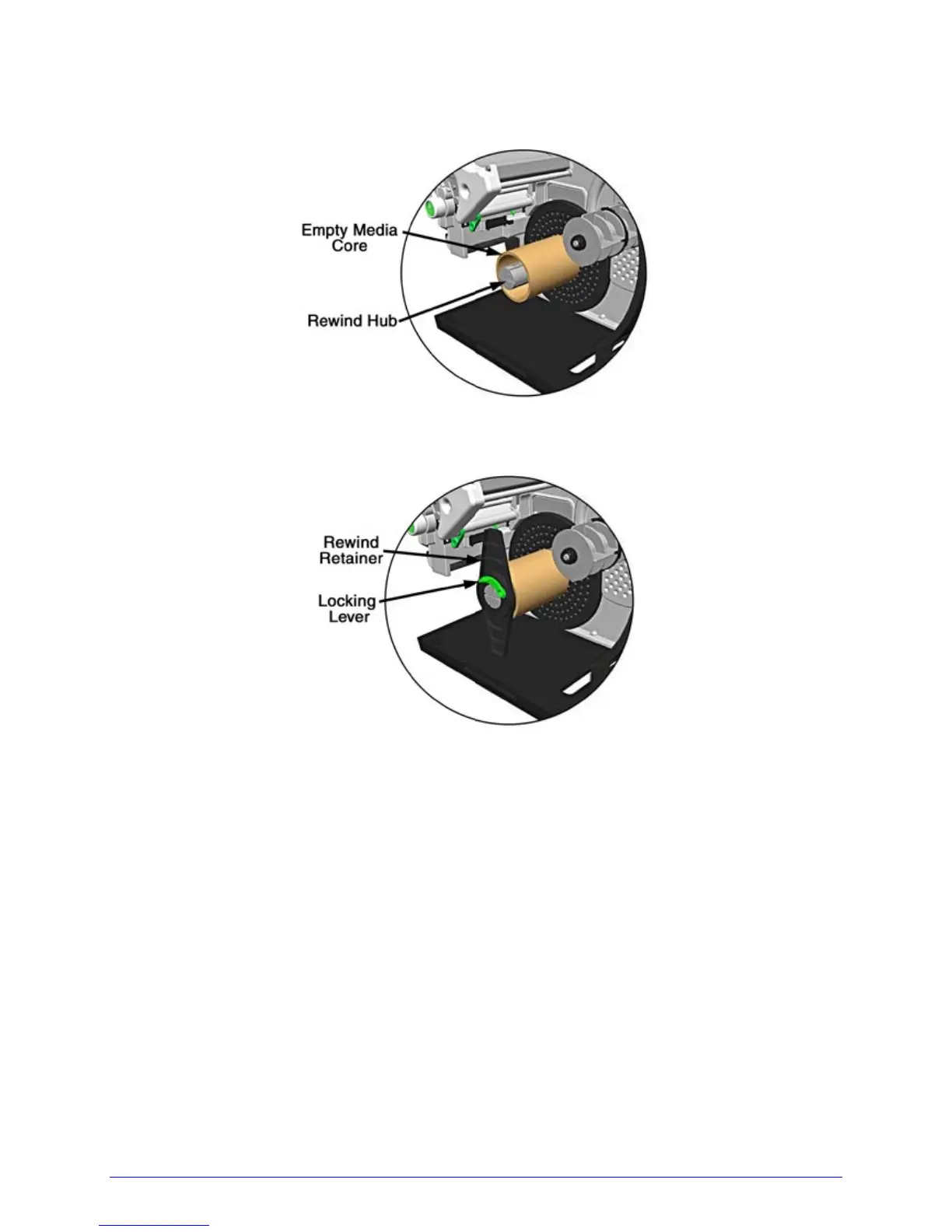22 H-Class
H. Slide an Empty Media Core (3” diameter) onto the Rewind Core Adapter.
I. Slide the Rewind Retainer into the Empty Media Core then close the Locking Lever.
J. H-8308X users (all others go to Step K), close the Rewind Support then rotate the latch
1/4 turn clockwise to lock the Rewind Support.
K. With label stock installed as described in Loading Roll Media, repeatedly press the FEED
Key until about 20 inches (50 cm) of media has been output.
