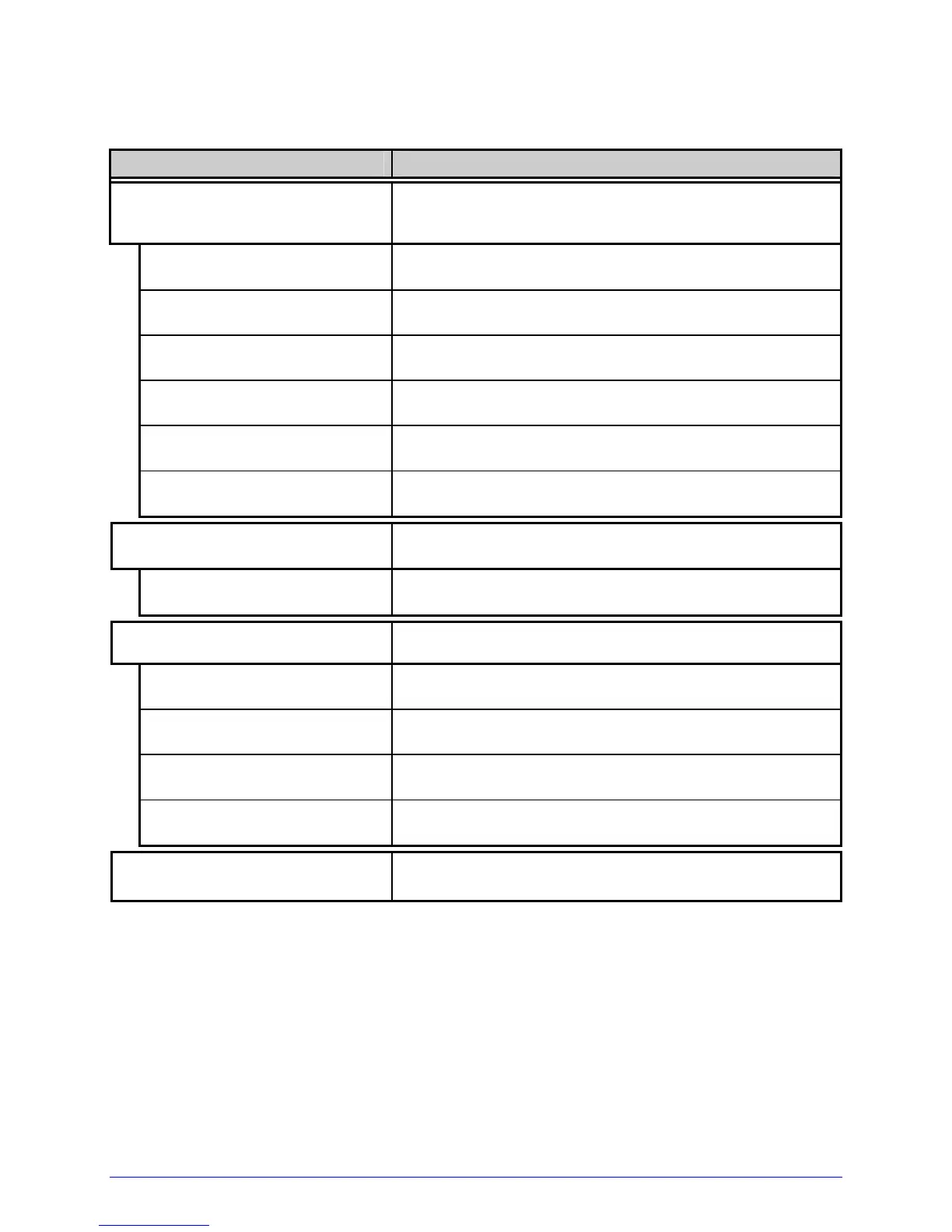52 H-Class
System Settings (continued)
Menu Item Details
DOUBLE BYTE SYMBOLS
Selects the code page (see the Class Series
Programmer’s Manual) used for the ILPC option
(unless otherwise specified), where:
JIS
Selects Japanese Industry Standard.
SHIFT JIS
Selects Shift Japanese Industry Standard.
EUC
Selects Extended UNIX Code.
UNICODE
Selects Unicode (including Korean).
GB
Selects Government Bureau Industry Standard,
Chinese (PRC).
BIG 5
Selects Taiwan encoded.
TIME AND DATE
Sets the time and date, where:
SET HOUR
06:30 PM 20 AUG 2007
Enters the time and date information.
MEDIA COUNTERS
Displays and controls various internal counters,
where:
ABSOLUTE COUNTER
Are the total inches printed and the set date. (Non-
resettable)
PRINTHEAD COUNTER
Is the total number of inches printed. (Non-resettable)
RESETTABLE COUNTER
Are the inches printed and the last reset date.
RESET COUNTER
Returns the RESETTABLE COUNTER to zero.
PRINT CONFIGURATION
Prints the current database information; see Section
4.3.5.
